Network Performance Monitoring: Improve UK Office Networks
- Craig Marston
- Oct 20, 2025
- 17 min read
Network performance monitoring is the ongoing process of gathering and looking at data to make sure your office network is running as it should. It's not some isolated IT chore; think of it more as a proactive strategy to guarantee that your most important apps and services are delivered without a hitch, supporting everything from video calls to cloud access without those infuriating delays. It’s a continuous health check that helps you spot and fix issues before they start costing your team their productivity.
Why Your Business Needs Network Performance Monitoring
Picture your office network as the digital nervous system of your entire business. When it’s slow, unreliable, or just plain down, every single department feels the pain. Network performance monitoring (NPM) acts a bit like a city’s traffic control system, giving you the visibility needed to prevent digital gridlock and make sure every packet of data gets where it’s going quickly. Without it, you’re basically driving blind, completely unaware of the congestion building up until it causes a total standstill.
Adopting this kind of proactive approach is the key to turning your network from a potential headache into a genuine business asset. A professionally managed network isn't just about raw speed; it's about reliability, security, and making sure your operations are ready for whatever demands come next.
The Real-World Costs of Poor Performance
A slow or unstable network has real, tangible costs that go way beyond a bit of frustration. When your digital infrastructure can’t keep up, the consequences ripple right through the organisation, hitting both your bottom line and your reputation hard.
If you don't act, you can expect:
Lost Productivity: Staff waste valuable time just waiting for files to load, applications to respond, or video calls to finally connect. That directly eats into their output.
Reduced Client Satisfaction: Unreliable connections can lead to poor-quality calls with clients, missed deadlines, and frankly, a perception that you're unprofessional.
Increased IT Overheads: A reactive approach means your IT team is constantly firefighting. This leads to higher stress, more support tickets, and less time for important, strategic projects.
This visual shows how a central system gives you a complete health check, allowing you to foresee and manage potential bottlenecks across the entire network.
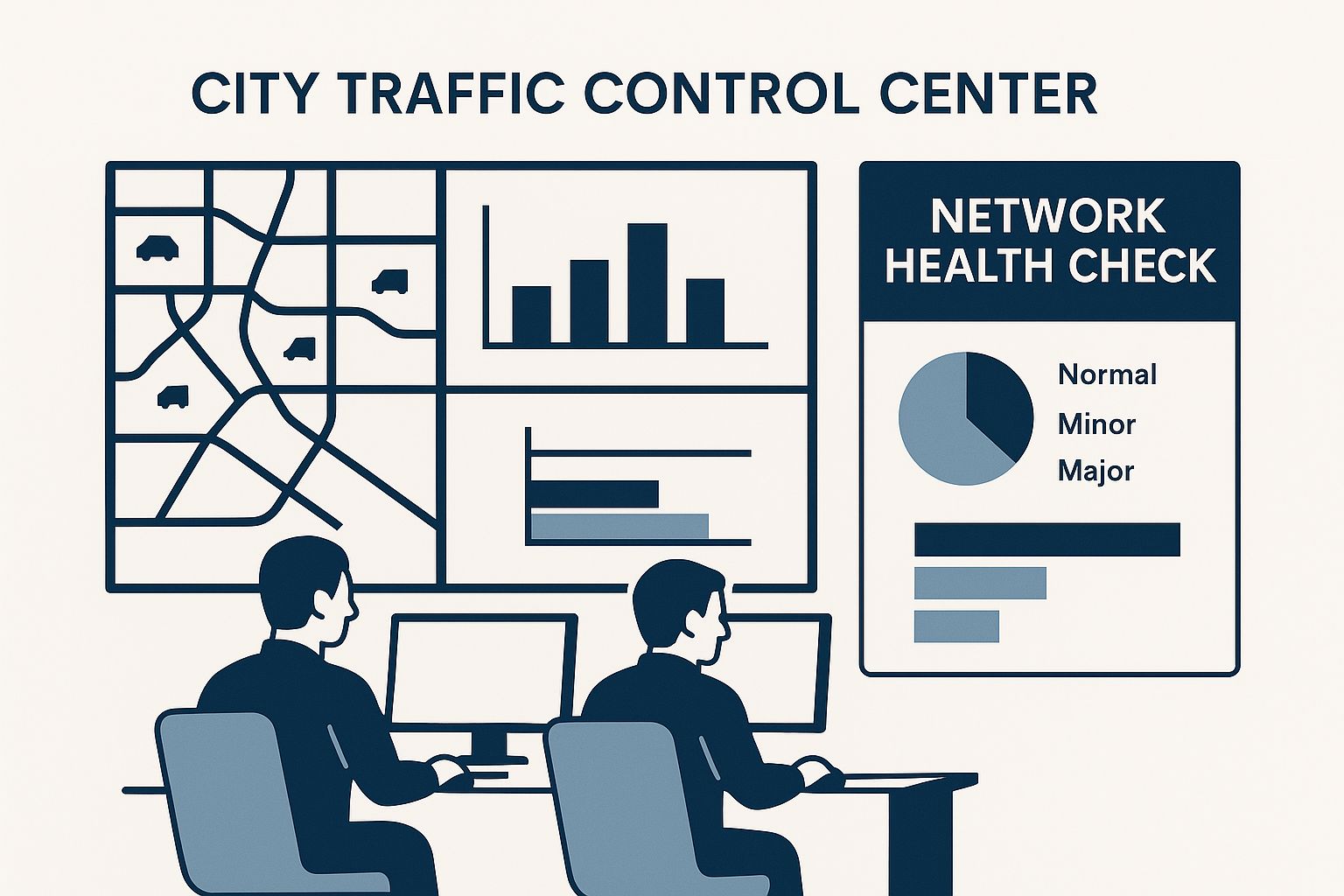
The main takeaway here is that total visibility enables you to be proactive. It turns a complex, unpredictable system into a reliable asset you can count on.
Building a Foundation for Success
Here's the thing: effective monitoring is only possible if you have a robust foundation to begin with. You can't fine-tune an engine that's fundamentally broken. This is exactly why a professional fibre cable installation is the essential starting point for any high-performance network.
A certified and tested network delivery ensures that the physical infrastructure is flawless right from day one. By working with an Excel network accredited partner, you get the assurance that every single component meets strict standards, backed by a 25 year equipment warranty for complete peace of mind. This solid groundwork makes network performance monitoring far more effective, allowing you to fine-tune an already excellent system rather than constantly patching up a weak one.
Decoding Key Network Performance Metrics
To get a proper grip on your network's health, you need to speak its language. The good news is you don't need a degree in network engineering to understand the basics. Once you translate the jargon, you can see exactly how these key metrics impact everyday office life, from video calls to pulling files from the cloud.
Think of your network’s performance as a team effort. Several key players are working together, and when they’re all in sync, everything just works. But if even one of them starts to struggle, the entire system can feel slow and frustrating.
Let's break down the big four.
Bandwidth: The Motorway Lanes
Bandwidth is probably the term you’ve heard most, but it’s often misunderstood. The best way to think of it is like a motorway. Bandwidth is the number of lanes you have available for your data to travel along. More lanes mean more cars (data) can travel at the same time without causing a massive traffic jam.
If your office has low bandwidth, it’s like trying to squeeze all of rush hour traffic down a single-lane country road. It explains why downloading huge files takes forever or why video calls start pixelating when lots of people are online. There just aren't enough lanes for all the traffic. This is where a professional fibre cable installation can make a world of difference, effectively adding more lanes to your digital motorway.
Latency: The Delivery Time
While bandwidth is about how much data you can send, latency is all about how fast it gets there. Or, more accurately, how long it’s delayed. Measured in milliseconds (ms), latency is the time it takes for a piece of data to get from A to B and back again. Think of it as the round-trip time for a delivery van.
High latency is the culprit behind that awkward pause in video calls after you’ve finished speaking. Your data is simply taking too long on its journey, creating a lag that kills the natural flow of conversation. For anything happening in real-time, like VoIP calls or remote desktop sessions, low latency is non-negotiable.
A high-quality, professionally installed cabling system is the bedrock of low latency. A certified, tested network delivery ensures the physical routes for your data are as clear and direct as possible, cutting down travel time and those frustrating delays.
Jitter: The Unpredictable Delivery Schedule
If latency is the delivery time, jitter is the variation in that delivery time. Imagine ordering several parcels that are all sent out at once. Ideally, they’d arrive in a steady, predictable stream. High jitter is what happens when they arrive all over the place—some early, some late, and completely out of order.
This inconsistency wreaks havoc on live applications. On a VoIP call, jitter can make the audio sound choppy and garbled because the data packets that make up the conversation are arriving out of sequence. In a video stream, it's what causes the picture to freeze or break up into a mess of pixels. Proper network performance monitoring helps you spot the sources of jitter before it ruins that important client meeting.
Packet Loss: The Lost Parcels
Finally, we have packet loss. All your data travels across the network in small chunks called packets. Packet loss, shown as a percentage, is simply the number of these packets that never make it to their destination. It’s the digital equivalent of parcels getting lost in the post.
Even a tiny amount of packet loss can cause noticeable problems. When you’re browsing a website, it might cause images to fail to load or pages to show errors. During a file transfer, it can corrupt the data or make the download fail completely.
To really nail down how these technical terms translate to real-world office headaches, have a look at this simple breakdown.
How Network Metrics Affect Your Daily Work
Metric | Simple Analogy | Impact on Your Business |
|---|---|---|
Bandwidth | Number of motorway lanes | Affects how many people can work online at once without slowdowns. Low bandwidth causes slow file downloads and poor-quality video streams. |
Latency | Delivery van round-trip time | High latency creates lag in video calls and makes remote desktop sessions feel unresponsive. Crucial for real-time communication. |
Jitter | Inconsistent delivery times | Causes choppy audio on VoIP calls and freezing or pixelated video streams. Makes real-time collaboration difficult. |
Packet Loss | Lost parcels in the post | Leads to corrupted files, failed downloads, and web pages that don't load correctly. Even 2% can disrupt a VoIP call. |
When you see how they all connect, it’s much easier to diagnose why your network might be underperforming.
Getting your head around these four metrics—bandwidth, latency, jitter, and packet loss—is the first step to taking control of your network's health. They all play a massive part in how well your internal office network and your connection to the wider internet perform. For a deeper dive into how these elements work together, you can learn more about the differences between LAN and WAN networks in our detailed guide for UK businesses.
The Business Case for Proactive Monitoring
When we talk about network performance monitoring, it's easy to get lost in the technical details. But the real story, the bit that truly matters, is how it directly impacts your business operations for the better. A proactive strategy isn't about clearing IT tickets a bit faster; it's about building a stable, predictable, and secure digital foundation that actively helps you hit your commercial targets.
Once you can actually see what’s happening across your network in real time, you get to stop firefighting. You move from a defensive crouch to a strategic, forward-thinking posture. Instead of waiting for a critical system to fall over during the busiest part of the day, you can spot the warning signs—like a slow creep in latency or odd traffic spikes—and sort them out before anyone even knows there was a problem brewing.
This simple shift turns your network from a potential headache into one of your most reliable assets. It’s like the difference between driving down a foggy country lane and a clear motorway; with proper visibility, you can see what’s coming and navigate around obstacles with ease.
Preventing Costly Downtime
Unplanned downtime is one of the biggest hidden costs any modern business faces. Every minute your network is down, productivity grinds to a halt, customer conversations are cut short, and you could be losing revenue. The numbers show that even small outages can lead to huge financial losses when you add up idle staff and missed opportunities.
Think of proactive network monitoring as your early warning system. By setting a clear baseline for what "normal" looks like, your monitoring tools can instantly flag any deviation that smells like trouble.
A stable network is no longer just an IT goal—it's a direct driver of profitability and operational excellence. By catching issues early, you protect your revenue streams, maintain business continuity, and safeguard your professional reputation.
This constant oversight is absolutely vital for any company relying on real-time tools like VoIP, video conferencing, or cloud software. Stopping even one brief outage during a key client presentation or an important sales call delivers an immediate return on your investment.
Boosting Productivity and Enhancing Security
Let's be honest, a slow and unreliable network is a massive drain on morale and productivity. When your team is constantly waiting for pages to load or fighting with choppy video calls, their focus is shattered and valuable time is lost. Effective monitoring helps you hunt down and eliminate these performance bottlenecks, ensuring your people have the fast, stable connection they need to get on with their work.
The result is a more engaged and less frustrated workforce, free to concentrate on high-value tasks instead of wrestling with their tech. But there’s a security angle here too. By analysing traffic patterns, you can spot anomalies that could be a red flag for a security threat, such as:
Unusual Data Transfers: Spotting large, unexpected data flows moving to or from unknown external locations.
Anomalous Port Activity: Catching traffic on ports that aren't normally used, which could signal malware or an unauthorised service.
Suspicious Internal Traffic: Noticing communication between internal devices that doesn't fit the usual pattern, potentially pointing to a compromised machine.
Suddenly, your network isn't just faster—it's safer.
The insights you get from continuous monitoring also give you the hard data you need for smart IT planning. You can accurately forecast when you'll need to upgrade your infrastructure, making sure you scale your network well before demand outstrips capacity. This kind of long-term vision needs to be built on a foundation you can trust, which is why working with an Excel network accredited partner is so important. A professional fibre cable installation, backed by a 25 year equipment warranty, gives you the peace of mind that your underlying infrastructure is robust, reliable, and ready for whatever comes next.
Choosing the Right Network Monitoring Tools

With so many network performance monitoring tools on the market, picking the right one can feel like a daunting task. The secret isn't finding the software with the longest feature list, but the one that gives your team clear, actionable insights instead of just a tidal wave of raw data. Making the right choice starts with understanding the different monitoring approaches and how they align with your business needs.
You'll mainly come across two types of tools: synthetic monitoring and real user monitoring (RUM). Synthetic monitoring is proactive. It works by simulating user traffic to test your network's pathways and check application performance. This is fantastic for catching problems before your actual users ever notice them, as you can run tests around the clock on your most critical services.
On the flip side, real user monitoring tracks the actual experiences of people using your network. This approach gives you an invaluable look into how performance changes across different devices, locations, and times of day. It paints a true picture of the end-user experience. For a truly solid strategy, you'll often end up using a combination of both.
Key Factors to Consider
Before you even start looking at specific software, you need a framework for making your decision. A tool that works wonders for a huge multinational corporation might be overkill and far too expensive for a medium-sized UK office. The goal is to find a solution that fits your scale, your team's technical skills, and your existing setup.
Keep these crucial factors in mind:
Scalability: Can the tool grow with your business? Make sure it can handle more users, devices, and network complexity without slowing down itself.
Ease of Use: Your IT team needs a tool they can actually use effectively. An intuitive dashboard with clear visualisations is far more valuable than a clunky interface packed with obscure metrics.
Integration Capabilities: The best network performance monitoring tools don't work in isolation. Check if they can connect with your existing systems, like IT service management platforms, to automate alerts and make workflows smoother.
Thinking about these points ensures you invest in a tool that becomes a core part of your operations, not just another piece of software sitting on a shelf.
Open-Source vs Commercial Solutions
One of the biggest decisions you'll face is whether to go for an open-source tool or a commercial one. Both have their pros and cons, and the right choice really depends on your organisation's resources, expertise, and long-term plans. There's no single "best" answer, only what's best for you.
To help you weigh it up, here’s a quick comparison:
Feature | Open-Source Tools | Commercial Tools |
|---|---|---|
Cost | Usually free to get, but you'll have implementation and running costs. | Require an upfront licence fee or an ongoing subscription. |
Support | Relies on community forums and your own in-house expertise. | Comes with dedicated technical support and service-level agreements. |
Customisation | Highly customisable, but you'll need serious technical skill to set it up. | Often ready to go out-of-the-box with polished, user-friendly features. |
Features | Core functionality is strong, but advanced features might be missing. | Typically offer a more complete suite of features and analytics. |
While a powerful tool is essential, remember that it's only as good as the network it's monitoring. A robust foundation built on a professional fibre cable installation from an Excel network accredited partner is non-negotiable. This ensures your certified, tested network delivery provides reliable data, backed by a 25 year equipment warranty for ultimate confidence.
Ultimately, your goal is to choose a tool that empowers your team to be proactive. Whether it's open-source or commercial, the right software will help you move from constantly fighting fires to strategically managing your network's health, making sure your infrastructure is always supporting your business.
How to Implement Your Network Monitoring Plan
Putting a network performance monitoring strategy into practice isn't a frantic scramble when things go wrong; it's a structured, methodical process. It’s about building a clear, manageable roadmap that shifts your team from a reactive firefight to a proactive, forward-thinking mindset.
The entire plan, however, rests on one critical assumption: that you have an infrastructure worth monitoring in the first place.
This is why a professional fibre cable installation is the essential first step. A certified, tested network delivery from an Excel network accredited partner ensures your physical network is flawless from day one. It provides a stable, reliable foundation for any monitoring tool to work effectively. Without this, you’re just measuring the performance of a flawed system.
Establish a Performance Baseline
The first practical step is to understand what ‘normal’ actually looks like for your network. You can’t spot a problem if you don’t have a clear picture of healthy performance. This process involves collecting data over a set period—perhaps a week or two—to capture typical usage patterns.
During this phase, your monitoring tools will track key metrics like latency, bandwidth utilisation, and packet loss at different times of the day. This data creates your performance baseline, a reference point against which all future activity is measured. A solid baseline helps you distinguish a genuine issue from a temporary, expected spike in traffic.
Configure Intelligent Alerts and Thresholds
Once you know what’s normal, you can tell your monitoring system what isn’t. This involves setting up intelligent alerts that trigger when performance metrics cross specific thresholds. The goal isn’t to create a constant stream of notifications, but to receive meaningful warnings about potential issues before they escalate.
You might, for example, set a threshold for latency that, if exceeded for more than 60 seconds, automatically generates an alert for your IT team. These thresholds should be directly linked to the user experience. If you know that VoIP call quality starts to degrade when jitter exceeds a certain level, that’s exactly where you set your alert.
A well-configured alerting system acts as an early warning mechanism, catching performance dips before your users start complaining. This proactive approach is underpinned by the reliability of your initial installation, where a 25-year equipment warranty provides long-term confidence in your network’s core components.
Define Clear Response Protocols
An alert is useless without a clear plan of action. The final step is to define and document your response protocols. When an alert comes in, who is responsible for investigating it? What are the initial diagnostic steps they should take? And who needs to be kept in the loop?
These protocols ensure a consistent and efficient response, drastically reducing troubleshooting time and minimising disruption. Having a documented plan means your team can act decisively, turning the insights from your network performance monitoring tools into swift, effective solutions.
For a more detailed look at the foundational elements that make effective monitoring possible, explore our guide on [the importance of data network installation](https://www.constructive-it.co.uk/post/the-importance-of-data-network-installation). This is especially crucial when considering the network's ability to handle various traffic loads, an area where different providers show varied performance. For example, recent benchmarks showed EE as the UK's fastest mobile operator, leading in categories like low latency and upload speeds across thousands of real-world tests. You can [read the full analysis of UK mobile network performance here](https://www.rootmetrics.com/en-GB/content/uk-mobile-performance-review-1h-2023).
Best Practices for Long-Term Network Health
Getting your network running smoothly is one thing, but keeping it that way is an ongoing commitment. Think of it as maintaining the digital health of your business. A few key practices can transform your network from a potential headache into a reliable engine for productivity, year after year. It's all about shifting from a reactive, 'firefighting' mode to a proactive management style that gets the most out of your investment.
This proactive stance starts right at the foundation—the physical layer. A high-quality fibre cable installation is the bedrock of long-term network stability. When you partner with an Excel network accredited partner, you're not just getting cables plugged in; you're getting a certified, tested network delivery. This guarantees your infrastructure is solid and dependable from day one.
Conduct Regular Infrastructure Audits
You wouldn't run a fleet of company vehicles without regular servicing, and your network is no different. Periodic infrastructure audits are essential for spotting potential trouble before it grinds your operations to a halt. These checks go much deeper than what your daily monitoring tools can see.
An audit is a top-to-bottom review of your physical and digital network components, including:
Hardware Health Checks: Making sure your switches, routers, and access points are all running smoothly and not showing early signs of failure.
Cabling Integrity: A physical inspection of your network cabling to check for any damage or wear and tear that could slow things down.
Configuration Reviews: Ensuring all your device settings align with best practices for both security and efficiency, and that no unauthorised changes have slipped through.
Catching vulnerabilities and performance bottlenecks early with these reviews is key to maintaining the long-term integrity of your network.
Maintain Up-to-Date Documentation
It might not be the most glamorous job, but accurate network documentation is one of the most valuable assets you can have. When a problem pops up, a current map of your network topology can slash troubleshooting time from hours down to minutes. This documentation shouldn't be a dusty file in a cabinet; it should be a living record, updated the moment any changes are made.
Think of your network documentation as the architectural blueprint for your digital office. Without it, your team is left guessing about how systems are connected, making troubleshooting slow and inefficient. Keeping it current is essential for rapid problem resolution and effective strategic planning.
This is especially vital for more complex office setups. Good documentation helps your team understand traffic flows and dependencies, which is crucial for making smart decisions about future upgrades or changes. You can also explore our guide to help you understand the different categories of computer network cables and choose the best options for your infrastructure.
Manage Firmware and Security Updates Consistently
Your network hardware—routers, switches, firewalls—is driven by software, and that software needs regular updates. Ignoring firmware updates leaves your business exposed to known security threats and can lead to strange stability issues. It's a risk that's simply not worth taking.
Putting a consistent patch management schedule in place is non-negotiable for long-term network health. This proactive approach ensures your infrastructure is always shielded against the latest threats. It also gives you access to new features and performance boosts released by the manufacturer, maximising the value of hardware that is often protected by a 25-year equipment warranty. This way, your certified hardware stays secure and performs at its best for its entire lifecycle.
Got Questions About Network Monitoring? We Have Answers
Diving into the world of network performance monitoring can throw up a lot of questions. To help you move forward with confidence, we’ve put together some straight answers to the queries we hear most often from UK businesses.
How Often Should I Be Monitoring My Network?
The short answer? All the time. Effective network monitoring isn’t a task you tick off once a month; it needs to be a continuous, real-time process.
Your network is a living, breathing thing, with traffic patterns that can change from one minute to the next. Constant monitoring is the only way to catch those frustrating intermittent issues, spot security anomalies the moment they happen, and gather enough rich data to understand what "normal" actually looks like for your business.
Think of it like the dashboard in your car. You wouldn't just check your speed once when you set off on a long journey. You glance at it constantly to make sure everything is running smoothly and safely. The exact same logic applies to the health of your network.
What’s the Difference Between Monitoring and Management?
This is a great question, and it’s easy to see why the terms get mixed up.
Network performance monitoring is all about visibility. It’s the process of watching, collecting, and analysing data to understand what your network is doing right now. You’re looking at things like latency, packet loss, and who is using all the bandwidth. It's about getting the full picture.
Network management, on the other hand, is about taking action based on what you’ve learned. This could mean reconfiguring a switch, updating the firmware on your access points, or changing traffic priorities to make sure that critical video call doesn't drop.
Monitoring gives you the diagnosis; management is the treatment. You can’t effectively manage what you can’t see, which is why a solid monitoring strategy is always the essential first step.
Can Network Monitoring Really Improve Security?
Absolutely. While its main job is to keep things running smoothly, network monitoring is a fantastic ally in your security efforts.
By establishing a clear baseline of your network's normal traffic patterns, your monitoring tools can instantly flag anything that looks out of place. This might be a sudden spike in data being sent out of the network, or traffic coming from a device you don't recognise.
This early warning system allows your IT team to investigate potential threats before they escalate into serious breaches. It effectively turns your performance monitoring system into another valuable layer of your security defences.
Is the Most Expensive Tool Always the Best One?
Not at all. The "best" tool is simply the one that fits your business's specific needs, your budget, and the technical skill of your team.
An expensive, all-singing, all-dancing platform might be overkill for a smaller business, leading to features you never use. On the flip side, a free open-source tool might require a lot of in-house expertise to set up and maintain properly. The real goal is to find a solution that gives your team clear, actionable information they can actually use.
But remember, the most advanced software in the world can't fix a poor physical foundation. That’s why your investment should always start with a professional fibre cable installation. Working with an Excel network accredited partner like us ensures you get a certified, tested network delivery that provides a rock-solid baseline for any monitoring tool to work from. This approach, backed by a 25-year equipment warranty, guarantees your infrastructure is built to perform right from day one.
Ready to build a network foundation that guarantees performance and reliability? Constructive-IT specialises in certified network infrastructure projects for UK businesses. Get in touch today to discuss your next office fit-out or upgrade.






Comments