Enhance Mobile Signal at Home With These Proven Fixes
- Craig Marston
- 1 day ago
- 12 min read
If you're struggling to get a decent mobile signal at home, you've really only got two solid options: either grab the weak signal from outside and pull it in with a mobile signal booster, or bypass the problem altogether by making calls over your broadband using Wi-Fi Calling.
What's best for you really boils down to whether you have any usable signal outside in the first place, and what your house is actually made of. Getting to the root of the problem is always the first move towards getting a reliable connection indoors.
Why Your Mobile Signal Is Weak Indoors

It’s a story we hear all the time: perfect signal in the garden, but step through the back door and your calls instantly drop. This isn’t just a run of bad luck; it’s physics. The very materials that make your home warm and secure are often the worst culprits for blocking the radio waves your phone needs.
Modern, energy-efficient building materials are fantastic for insulation but terrible for mobile reception. Things like foil-backed insulation, thick concrete walls, and even that fancy Low-E glass in your new windows can act like a shield, reflecting signals away. This is especially true for 5G, which uses higher frequencies that have a much harder time punching through solid objects compared to older 4G signals.
Common Signal Blockers In UK Homes
The stuff your house is built from has a massive impact on your indoor signal. Some of the most common offenders we come across include:
Metal Cladding and Roofing: Metal is a signal killer. It's one of the most effective materials for reflecting radio waves, bouncing them right off your property.
Concrete and Brick: Those thick, solid walls are great for privacy but they soak up signal strength like a sponge. By the time the signal gets through to you, it’s a shadow of its former self.
Foil-Backed Insulation: A favourite for loft and wall insulation, this material is essentially a signal-blocking shield wrapped around your home.
Low-E (Low-Emissivity) Glass: This energy-saving glass is coated with a microscopic metallic layer. It’s brilliant for keeping heat in, but it also reflects mobile signals out.
External Factors Beyond Your Walls
Of course, it's not just about what your house is made of. The local environment plays a massive part, too. How far you are from the nearest mobile mast is a huge factor—the further away you are, the weaker the signal is when it even reaches your street. If you're curious, you can learn more from our guide on finding mobile mast locations in the UK.
Natural obstacles like big hills, dense clusters of trees, and even being tucked away in a valley can block or absorb the signal's path. When you combine these external issues with modern building materials, you’ve got a recipe for poor connectivity. For a broader perspective, it's worth understanding overall home connectivity challenges to see how all the pieces fit together.
The rollout of 5G across the UK really throws this indoor-outdoor gap into sharp relief. As of mid-2025, almost 28% of all UK mobile connections are on 5G. Yet, a massive 42% of Londoners say they get poor signal at home. Why the disconnect? While 62% of the UK’s landmass has 5G coverage outdoors, getting that signal to penetrate indoors is another story entirely, affecting millions of people.
How to Properly Measure Your Signal Strength

Before you can even think about fixing your mobile signal, you need to stop guessing. Those little signal bars on your phone? They’re notoriously unreliable. I’ve seen phones showing three bars that can’t even hold a call. To get a true picture of your signal quality, you need to look at the raw data.
This means digging into a measurement called decibels-milliwatts (dBm). It sounds technical, but it's just a precise, logarithmic way to measure signal power. Unlike the vague bar system, dBm gives you a consistent and actionable number to work with, which is the foundation for any real solution.
Getting this data is simpler than you might think. Most smartphones have a hidden "Field Test Mode" that displays all sorts of detailed network info, including that all-important dBm reading.
Finding Your True Signal Reading
The exact method for getting into Field Test Mode varies a bit between iPhone and Android, but the goal is the same: find that crucial dBm number.
For most Android Phones: Head to Settings > About Phone > Status (or Network). You're looking for something labelled "Signal Strength" or "Network Type and Strength". Your dBm reading should be right there.
For most iPhones (using the Phone app): Open your keypad, type in 3001#12345#, and press call. This launches the Field Test Mode dashboard. Look for "Serving Cell Meas" or a similar menu to find the "rsrp" (Reference Signal Received Power) value—that’s your dBm reading.
Once you have this number, you can finally understand what your phone is really experiencing.
A lower number (meaning closer to zero) is actually a stronger signal. For instance, -70 dBm is excellent, but -110 dBm is incredibly weak and will almost certainly lead to dropped calls and crawling data speeds. Anything below -115 dBm is practically unusable.
Conducting a Signal Audit of Your Home
Now that you can see your real-time dBm reading, it's time to perform a "signal audit" to map out your property's dead zones and hotspots. This is a vital step—don’t skip it.
Walk through every room in your house, including hallways and outdoor spots like the garden or patio. In each location, pause and make a note of the dBm reading. Be patient; it can take a few seconds for the number to update as you move around.
This process will quickly reveal which rooms have the worst reception. More importantly, it will show you exactly where the strongest external signal is coming into your property. This spot—often on the roof or an upper-floor window facing the nearest mobile mast—is the perfect place for the external antenna of a signal booster.
A thorough audit like this is the difference between a slapdash installation and a professional, effective one that actually solves the problem.
Finding the Right Signal Boosting Solution for You

Alright, you’ve mapped out your home's signal black spots and you know where the weak points are. Now it's time to pick the right tool for the job. Deciding how to enhance mobile signal at home really comes down to choosing between dedicated hardware or clever software-based fixes. Each one has its place, depending on your situation, what you're willing to spend, and how hands-on you want to get.
Poor indoor reception is a shockingly common problem. A 2025 white paper found that over 70% of UK schools and a huge number of workplaces are plagued by patchy mobile signal. It's an issue that persists even in cities, where 29% of mobile connections are now on 5G, leaving people scrambling for a reliable solution.
Hardware Solutions: Mobile Signal Boosters and Femtocells
If you can get at least a bar or two of signal outside your house, a mobile signal booster (often called a repeater) is usually the most straightforward fix. These kits are pretty clever: an outdoor antenna grabs the weak signal, an amplifier unit gives it a serious boost, and an indoor antenna broadcasts that newly strengthened signal throughout your home.
Your other main hardware option is a femtocell. Think of it less like an amplifier and more like your own personal, miniature mobile mast. It plugs directly into your home broadband router and creates a fresh, localised 4G or 5G signal. These are usually supplied by your mobile network and are perfect for places with a decent internet connection but absolutely zero outdoor signal to boost.
Software Solutions: The Power of Wi-Fi Calling
Before you start drilling holes for antennas, make sure you’ve tried the powerful feature already built into most modern smartphones: Wi-Fi Calling. This function is a game-changer. It automatically routes your calls and texts through your home Wi-Fi network instead of relying on the mobile signal.
If your mobile reception is rubbish but your home internet is solid, just enabling Wi-Fi Calling can solve the problem instantly—and it costs nothing. For this to work flawlessly, you need consistent Wi-Fi everywhere. Using distributed Wi-Fi solutions is a great way to blanket your entire home in a strong signal, ensuring your calls stay crystal-clear no matter which room you're in.
Comparison of Home Signal Boosting Methods
To make the decision a bit easier, here’s a side-by-side look at your options. This table breaks down how each solution works and where it shines, helping you match the right technology to your specific problem.
Ultimately, the best choice depends entirely on the signal you have to work with and the reliability of your home internet.
Comparing Your Options
So, which path should you take? It really boils down to your specific circumstances. Here’s a quick way to think about it:
Got some signal outside, but it vanishes indoors? A mobile signal booster is almost certainly your best bet.
Live in a complete dead zone with no signal outside at all? A booster is no use here. You’ll need a femtocell from your network provider.
Have a strong and reliable home Wi-Fi network? Start with Wi-Fi Calling. It’s the easiest and cheapest first step. It’s especially effective on certain handsets, as we cover in our guide to finding a signal booster for iPhone.
Right, you've chosen a mobile signal booster. Now for the crucial part: the installation. Getting this right is the difference between a minor signal bump and a total transformation of your indoor connectivity. It's all about strategically placing the outdoor antenna, running the cable inside, and setting up the internal amplifier where it'll do the most good.
The first job, and honestly the most important, is mounting that external antenna. Go back to the notes from your signal audit and find that sweet spot with the strongest outdoor signal. This is usually high up on the roof or an exterior wall, with a clear line of sight to the nearest mobile mast. Make sure it's mounted securely – it needs to handle whatever the British weather throws at it.
Routing the Cable and Placing the Amplifier
With the outdoor antenna locked in place, you need to get the connecting cable inside. For professional-grade performance with minimal signal loss, we always use a high-quality fibre cable installation. The trick is to run the cable as neatly as possible, maybe through the loft or tucked along an outside wall, so it doesn't become an eyesore.
Once inside, the cable connects to the amplifier unit. Where you put this bit of kit is just as critical as where you put the antenna outside. It needs to be in a central spot where you use your phone the most, like your living room or home office. A quick tip: keep it clear of big metal objects or other electronics that might cause interference.
Here's a golden rule you can't ignore: keep the external and internal antennas well apart. You need at least 6 metres (around 20 feet) of vertical distance or 15 metres (around 50 feet) of horizontal distance between them. This gap is vital to prevent a feedback loop, called oscillation, which can cause the whole system to interfere with itself and shut down.
The Value of Professional Installation
Look, while a DIY job is tempting, it’s easy to get it wrong, leading to dodgy performance or even fried equipment. This is where getting a professional in really pays off. Using a certified installer, especially an Excel network accredited partner, means you can be confident the job is done to the highest possible standard.
Bringing in a pro doesn't just guarantee the best antenna placement and tidy cabling; it gives you long-term peace of mind. A professional fibre cable installation by an accredited partner delivers a certified, fully tested network and usually comes with a 25-year equipment warranty. That’s a serious investment protected for decades.
Plus, a professional install ensures your setup is fully compliant with Ofcom regulations, which is a legal must-have here in the UK. The same principles apply whether you're sorting out a weak signal at home or looking into fixing bad mobile signal in your UK office, where network reliability and compliance are non-negotiable. A certified installation is a robust, guaranteed solution you can count on.
Quick Fixes That Don't Cost a Penny
Before you start thinking about buying new kit, it’s always worth trying a few simple tricks to enhance mobile signal at home that won't cost you a thing. Sometimes, a tiny adjustment can make all the difference, especially if you're teetering on the edge of a stable connection. It's all about working with the signal you have, not against it.
One of the quickest tests is also the most obvious one: move around. Building materials are often the biggest signal killers, so just moving closer to a window or heading to a higher floor can put fewer obstacles between your phone and the nearest mast. For an important call, I often find just standing upstairs near a window that faces the strongest signal direction (which you found in your earlier signal audit) is a great immediate fix.
Ditch the Case and Take Control of Your Network
Believe it or not, another potential signal blocker might be in your hand right now. While most thin plastic or rubber phone cases don't really affect things, those thick, ruggedised cases or any with metal bits can seriously interfere with your phone’s internal antenna. Pop your case off for a moment and check your dBm reading again—you might be surprised.
You can also take manual control of your network. Newer 5G signals are incredibly fast, but they really struggle to get through solid walls. In many UK homes, you’ll find a stronger, more stable 4G signal is actually available. Dive into your phone’s mobile network settings and manually switch your preference from "5G/4G/3G Auto" to "4G/3G Auto". This forces your phone to latch onto the more reliable 4G network, which often gives a much better experience indoors.
This simple infographic breaks down the basic setup for a hardware solution like a signal booster, showing how it captures, carries, and amplifies a signal inside your home.
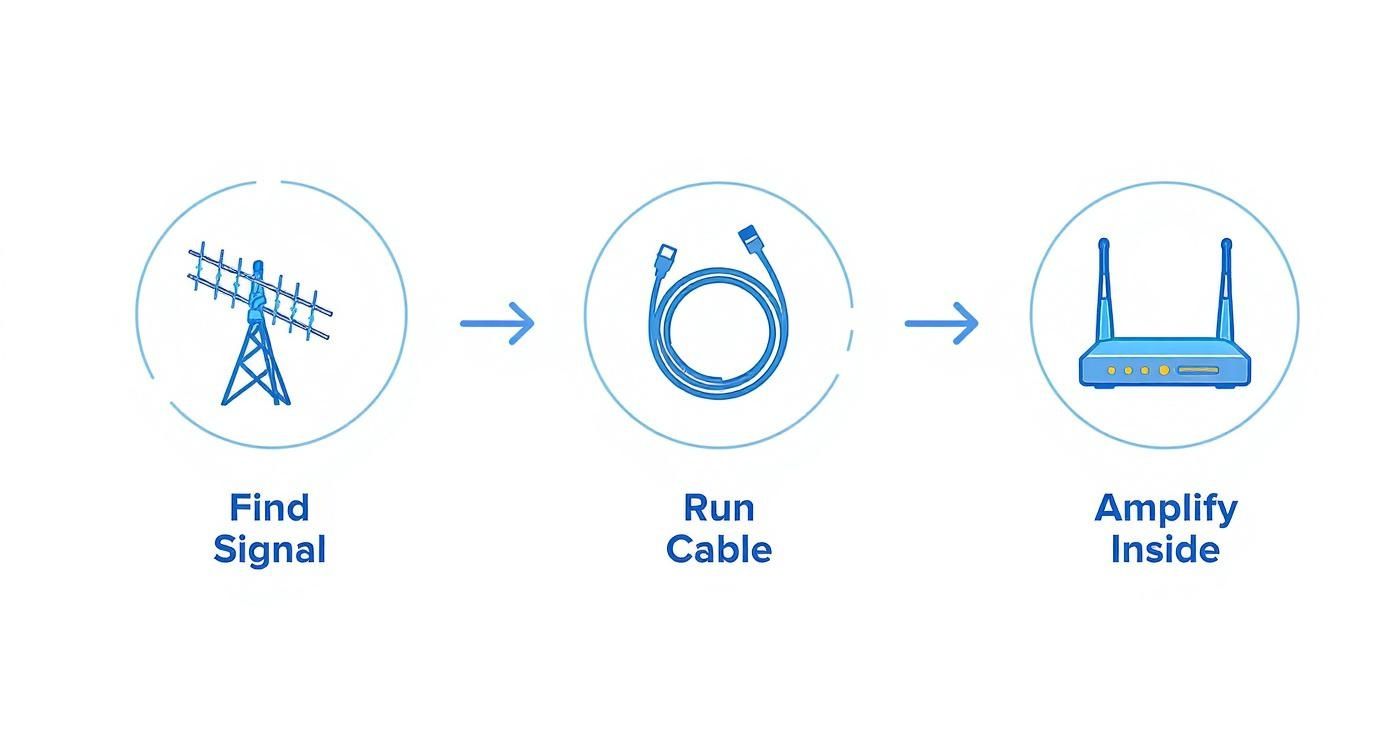
It’s a great little visualisation of what a professional installation does: find the best signal outside, run the cable in, and then amplify it where you need it most.
Re-Enable Wi-Fi Calling
Finally, don’t forget about the most powerful free tool you have: Wi-Fi Calling. We’ve touched on it before, but it bears repeating. If you have a decent home broadband connection but awful mobile reception, this feature is an absolute lifesaver.
It effectively turns your Wi-Fi router into a personal mobile mast, routing your calls and texts over the internet instead of the cellular network. Check your phone’s settings to ensure it’s enabled—it’s often the single most effective no-cost solution.
Your Questions About Boosting Mobile Signal Answered
Jumping into the world of signal boosters can feel a bit technical, and it’s natural to have questions. Getting clear, straightforward answers is the key to finding a solution that actually sorts out your mobile signal at home. Let’s tackle some of the most common queries we hear.
Are Mobile Signal Boosters Legal in the UK?
Yes, they are, but there’s a crucial catch. Any signal booster you use must be ‘licence-exempt’ and fully compliant with Ofcom's regulations. Compliant devices are cleverly designed to amplify the signal for just one mobile network at a time, which is what stops them from causing interference across the wider public network.
To keep everything above board, always buy your gear from a reputable, UK-based supplier. This is the best way to ensure the device you're installing has been properly tested and certified for safe use.
Will a Signal Booster Improve My Mobile Data Speed?
Absolutely. A good quality signal booster doesn’t just make your voice calls clearer; it gives the entire mobile signal a lift. This includes the very same 4G and 5G frequencies your phone uses for mobile data.
Once you successfully boost a weak but usable outdoor signal, you should see a massive improvement in both your download and upload speeds. That means an end to buffering videos, web pages that load in a snap, and a much more stable connection for everything you do online.
It’s a common myth that boosters only fix call quality. The reality is they are a powerful fix for painfully slow mobile data, often turning an unusable connection into a fast and reliable one.
How Is a Signal Booster Different from Wi-Fi Calling?
It's a classic case of hardware versus software. Both solve the same problem—poor indoor signal—but they go about it in completely different ways.
A mobile signal booster is a hardware solution that works directly with the mobile network. It physically captures a weak signal from outside your home, pumps it up with an amplifier, and then rebroadcasts that stronger signal indoors.
Wi-Fi Calling, on the other hand, is a software fix that bypasses the mobile network entirely. It cleverly routes your calls and texts through your home’s broadband internet connection instead.
Do I Need a Strong Signal Outside for a Booster to Work?
You don't need a strong signal, but you definitely need some detectable signal outside for the system to work with. Even a consistent one or two bars of service on your roof or by an upstairs window is usually enough for a quality booster to work its magic. Think of it this way: the system needs a signal to amplify; it can’t create one out of thin air.
If you’ve done a thorough check and there’s absolutely no signal to be found anywhere on your property, a booster won't be the right fit. In that kind of scenario, Wi-Fi Calling or a femtocell provided by your network would be the next best things to look into.
If you're struggling with poor indoor coverage, a professionally installed solution from Constructive-IT guarantees a certified, tested network that just works. As an Excel network accredited partner, we deliver robust structured cabling solutions backed by a 25-year equipment warranty for complete peace of mind. Find out more at https://www.constructive-it.co.uk.






Comments