What Is a Router and Modem for UK Businesses
- Craig Marston
- Nov 5, 2025
- 11 min read
It's easy to get confused about modems and routers. After all, they often come in a single box from your internet provider, and both are essential for getting your office online. But they are absolutely two different pieces of kit, each with its own crucial job to do.
A modem is the gateway for the internet signal coming into your building. It translates that signal from your provider into a format your local network can actually use. The router, on the other hand, takes that single connection and creates a network, directing traffic to all your office devices, whether they’re wired in or connected to the Wi-Fi.
Understanding Your Business Internet Setup
Let's use an analogy. Think of your internet connection as the mail arriving at your office.
The modem is like the main postbox at your building’s front door. It receives all the mail delivered by your Internet Service Provider (ISP). It doesn’t open anything or figure out who gets what; it just accepts the entire delivery from the outside world.
The router is your internal mailroom manager. It collects that big delivery, sorts through every single letter and package, and makes sure each one gets to the right desk—the sales team's PCs, the marketing department's laptops, the conference room's smart TV, you name it. Without the router, only one device in the whole office could use the internet at a time.
This diagram breaks down that journey from the web to your devices.
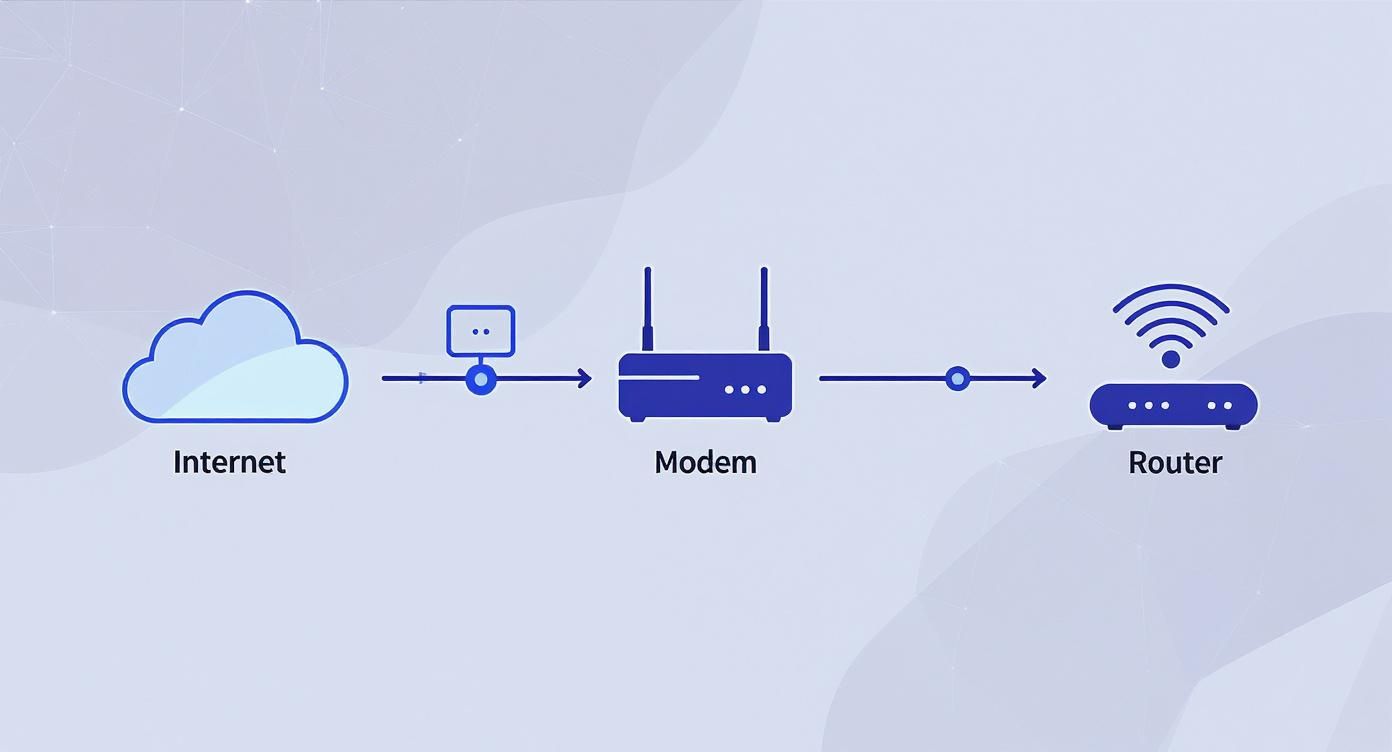
As you can see, the internet signal first hits the modem. The modem then hands off that connection to the router, which takes over and creates the local network your whole team uses.
The Two Core Functions
To really understand what a router and modem are, it helps to see their primary jobs side-by-side. The simplest way to remember it is that one handles the outside connection, and the other manages everything on the inside.
A reliable business network isn't just about speed; it's about having the right components working together seamlessly. Investing in high-quality, separate devices for these roles provides greater control, security, and future-proofing for your entire infrastructure.
For a clearer picture, here's a quick breakdown of their key differences.
Router vs Modem at a Glance
Feature | Modem | Router |
|---|---|---|
Main Job | Connects to your ISP and translates the internet signal. | Creates a local network and distributes the connection. |
Connection Type | Links your building to the wider internet (WAN). | Manages connections inside your building (LAN & Wi-Fi). |
Number of Devices | Connects to one device (typically the router). | Connects to multiple devices (computers, phones, etc.). |
IP Address | Has one public IP address assigned by your ISP. | Assigns private IP addresses to each local device. |
Analogy | The postbox at the front door. | The internal mailroom manager. |
Ultimately, you need both to get your business connected. They are the foundational building blocks of your office network.
For businesses that want to take the guesswork out of their connectivity, exploring managed internet services can provide expert oversight and support. Proper management ensures your network isn't just fast but also secure and reliable. This becomes vital with advanced setups like a dedicated fibre cable installation from an Excel network accredited partner, where a certified, tested network delivery backed by a long-term 25 year equipment warranty is paramount.
The Modem: Your Gateway to the Internet
Think of a modem as the official translator for your office network. Its one crucial job is to take the signal from your Internet Service Provider (ISP)—whether it arrives via shiny new fibre optic lines, old-school copper wiring, or coaxial cable—and convert it into a digital format your business can actually understand. Without this translation, the internet is speaking a language your computers can't comprehend.

This device is your network's single entry point to the outside world. It establishes a direct line of communication between your private office network and the vast public internet, effectively bridging two different worlds. It ensures data flows smoothly from providers like Virgin Media or BT straight into your infrastructure.
How Different Modems Handle Internet Signals
Not all modems are built the same; the type you need is dictated entirely by your internet connection. A modem designed for a fibre connection operates completely differently from one made for older DSL technology.
Here’s a quick breakdown of how they manage the signal:
Fibre Modems (ONTs): For a fibre-to-the-premises (FTTP) connection, you'll need a specialised modem called an Optical Network Terminal (ONT). It converts the light signals travelling down the fibre cable installation into electrical signals that an Ethernet cable can carry to your router.
Cable Modems: These use a standard known as DOCSIS (Data Over Cable Service Interface Specification) to interpret signals sent over the same coaxial cables that deliver television services.
DSL Modems: This older tech relies on telephone lines to transmit data. The modem’s job here is to separate the internet signal from the voice signal so they don’t interfere with each other.
Getting the right modem is non-negotiable. If you use a device that doesn't match your internet plan, you'll never hit the advertised speeds. It creates a major bottleneck for your entire business network.
Your modem defines the maximum potential speed for your entire office. No matter how powerful your router or other network hardware is, your connection will never be faster than what your modem can deliver.
The UK's Broadband Landscape
The need for dependable modems has shot up as the UK's internet infrastructure has expanded. By September 2023, superfast broadband (at least 30 Mbps) was available to a whopping 97% of UK households.
Even more importantly for businesses, 78% could get gigabit-capable broadband, with 57% already connected via full-fibre. This widespread availability means a modern, capable modem is no longer a nice-to-have. It's a fundamental requirement to support demanding business operations, from cloud computing to constant video conferencing. You can explore more data on UK broadband accessibility to see how things look in your region.
Ultimately, investing in a high-quality modem, fitted by an Excel network accredited partner, is the first step towards a certified, tested network delivery. This ensures your foundation is solid and often comes with a 25 year equipment warranty, guaranteeing long-term performance for your business's most critical connection.
The Router: Your Network's Command Centre
If the modem is your network's gateway to the wider internet, then the router is its undisputed command centre. Think of it like an air traffic controller for your business's data. Once the modem does its job of translating the incoming signal, the router steps in to manage everything happening inside your office. Its main purpose is to create and oversee your private local network, making sure information gets where it needs to go, quickly and securely.

This single piece of kit is what allows all your different devices—laptops, printers, servers, and even security cameras—to share that one internet connection from the modem. It intelligently directs the flow of traffic, preventing data bottlenecks and keeping your day-to-day operations running without a hitch.
Creating and Managing Your Local Network
At its core, a router's most fundamental job is to establish a Local Area Network (LAN). It does this by giving every device that connects to it a unique private IP address. This effectively assigns each piece of equipment a specific "address" within your office network. If you want to dive deeper into the differences between network types, check out our guide that explains LAN and WAN networks for UK businesses.
This internal addressing system is the magic that allows for seamless communication. When you hit 'print' on a document, the router knows exactly which device is the printer and sends the data packet straight there, ensuring it doesn't accidentally pop up on a colleague's screen.
The router doesn't just split the internet connection; it organises, manages, and secures it. It's the brain of your local network, making intelligent decisions about data flow every millisecond.
Beyond just connecting devices, routers also handle more advanced tasks. For instance, if you need to run specific applications like hosting an internal server, you might need to learn how to set up port forwarding.
Key Functions of a Business Router
A modern business-grade router is responsible for several critical functions that are vital for both performance and security. These responsibilities go far beyond just beaming out a Wi-Fi signal.
Wi-Fi Signal Generation: This is the most obvious one. It broadcasts the wireless signal that allows your team to connect their devices without being tethered by cables.
Security Firewall: It acts as your network's first line of defence. It inspects incoming data from the internet and blocks malicious traffic before it can ever reach your computers or servers.
Traffic Management (QoS): Known as Quality of Service, this feature lets the router prioritise important data. It ensures that a crucial video conference call doesn’t start buffering just because someone in another department is downloading a massive file.
The importance of routers has grown massively in the UK. The UK routers, switchers, and master controls market was valued at around USD 4.25 billion in 2024, with routers themselves claiming a 44.15% share of that revenue. This market is only set to grow, highlighting just how essential these devices are for businesses and homes alike.
Why Separating Your Modem and Router Is Smarter
While all-in-one modem/router combos—often called gateways—might seem convenient, they’re a real compromise for any serious business network. When you rely on a single device to do two very different and critical jobs, you’re often left with frustrating limits on performance, security, and future flexibility. A much smarter strategy is to separate these roles, using a dedicated modem alongside a powerful, dedicated router.
This approach puts you firmly in control. Instead of being stuck with the capabilities of a single box, you get to choose the best possible tool for each job. You can select a modem that's perfectly matched to your fibre cable installation and pair it with a router that has the exact Wi-Fi coverage and security features your business actually needs.
Unlocking Superior Performance and Control
Once you separate your hardware, you immediately gain the freedom to upgrade one component without having to replace the other. When a new, faster Wi-Fi standard comes along, you can just swap out your router. That kind of flexibility is a game-changer for future-proofing your network and avoiding needless expense down the line.
Better yet, dedicated business-grade routers offer far more advanced features than the watered-down options baked into combo units. You get access to things like:
Advanced Security: Think more robust firewalls, better traffic monitoring, and the ability to create secure guest networks that completely wall off visitor traffic from your main business operations.
Greater Wi-Fi Coverage: Superior antennas and more powerful processors mean a stronger, more reliable signal that reaches every corner of your office. And if you still find a few dead zones, it's much easier to integrate other solutions. Learn more in our guide on what is a Wi-Fi range extender and how they can boost your coverage.
Enhanced Traffic Management: Sophisticated Quality of Service (QoS) settings let you prioritise the data that really matters, ensuring your video calls and cloud apps always have the bandwidth they need to run without a hitch.
A dedicated router acts as a specialised command centre, giving you granular control over your network's performance and security. A combo unit, by contrast, is a jack-of-all-trades but a master of none.
Ultimately, investing in separate, high-quality hardware is a strategic move. By working with an Excel network accredited partner, you ensure every component is configured correctly for a certified, tested network delivery. This professional setup doesn't just maximise performance; it provides genuine peace of mind, often backed by a 25 year equipment warranty that safeguards your network for years to come. It’s a smart investment in stability, security, and long-term success.
Building a Certified and Tested Network for Your Business
Picking the right modem and router is a great start, but the hardware is only one piece of the puzzle. A truly high-performance business network is built on professional design and expert installation. Without it, even the best kit can leave you with dead zones, security holes, and performance that just doesn't cut it.

This is why getting an accredited expert involved is such a smart move. When you bring in a specialist, like an Excel network accredited partner, you're not just setting up equipment—you're getting a fully engineered solution designed to work flawlessly from day one.
The Benefits of a Structured Approach
A professional installation is so much more than plugging in a few cables. It’s a detailed strategy to make sure your network is robust, reliable, and ready for whatever your business throws at it in the future.
It all starts with a thorough site survey to map out the best infrastructure layout and spot any potential challenges. Next comes the physical fibre cable installation and structured cabling, which creates the digital backbone for your entire office. Once everything is in place, every single connection point is rigorously tested to make sure it meets strict performance standards.
This whole process culminates in what we call a certified, tested network delivery. It’s your formal guarantee that the infrastructure is built to spec and performs exactly as it should.
A certified network isn't just about speed; it's a guarantee of reliability. It means your entire system has been professionally validated against industry benchmarks, ensuring stability and performance you can count on.
Long-Term Value and Peace of Mind
Investing in a professionally installed system pays off immediately with better performance, but the long-term value is where it really shines. One of the biggest advantages is the manufacturer-backed protection. For example, using an accredited installer for Excel Networking components can secure a 25-year equipment warranty.
That kind of long-term warranty gives you incredible peace of mind, protecting your investment for decades to come. It covers all the passive cabling components, guaranteeing they will support your business applications without degrading over time. You simply don't get that level of assurance from a DIY job or a non-accredited installer.
Ultimately, a professionally built network gives your business a rock-solid foundation. You can explore the full scope of what a professionally designed and installed network infrastructure involves and see how it can protect your business from frustrating connectivity issues. By choosing a certified approach, you’re not just buying hardware; you’re investing in a reliable, secure, and future-proof asset.
Your Questions Answered: Routers and Modems
Navigating the world of network hardware can throw up plenty of questions. Here are some straightforward answers to the queries we hear most often, designed to help you make smarter decisions for your office internet and troubleshoot any issues that pop up.
Can I Use Any Router with My ISP's Modem?
In most cases, yes, you can. The connection between a modem and a router is a standard Ethernet port, which makes them widely compatible. The real things to consider are performance and whether your provider approves the modem. Your modem must be on your ISP's approved list, and your router needs to be powerful enough to handle the internet speeds you're paying for.
If you connect an old, sluggish router to a brand new, high-speed fibre cable installation, you're just creating a bottleneck. You simply won't get the performance you've invested in.
Is a Modem Router Combo a Good Idea for My Business?
While they look convenient and are fine for basic home use, these all-in-one units are generally a poor choice for a business. Keeping the modem and router as separate devices gives you far more flexibility, access to more powerful features, and, critically, much better security options. A dedicated router lets you upgrade your Wi-Fi technology or security protocols without having to replace the entire system.
This separation makes it a much better long-term investment for any serious business.
How Often Should I Upgrade My Office Router?
A good rule of thumb is to upgrade your business router every three to five years. Wi-Fi technology and security standards move forward at a breakneck pace. A newer router can deliver much faster speeds with modern standards like Wi-Fi 6, handle a growing number of connected devices without slowing to a crawl, and offer more robust protection against today’s security threats.
Staying current with your router technology isn't just about speed—it's an essential part of your business's cybersecurity posture. Outdated hardware can leave your entire network vulnerable to attack.
What Does a Certified Network Delivery Mean?
A certified, tested network delivery is your assurance that the entire network infrastructure has been professionally installed and then rigorously tested against strict industry performance standards. This process, often carried out by an Excel network accredited partner, verifies that every single cable and connection performs exactly as it should.
This certification guarantees maximum reliability and is usually backed by a long-term 25-year equipment warranty from the manufacturer, giving you peace of mind that your network will perform for decades.
For a professionally designed network that guarantees performance and security, trust the experts at Constructive-IT. Find out how our certified network solutions can support your business at https://www.constructive-it.co.uk.


Comments