Signal booster for iPhone: Boost Your iPhone Signal Today
- Craig Marston
- Nov 1, 2025
- 14 min read
An iPhone signal booster is a pretty straightforward bit of kit. It grabs the weak mobile signal from outside, gives it a serious power-up, and then broadcasts that newly strengthened signal right across your office. It’s the perfect way to get around the signal-blocking culprits like concrete walls and metal frames that cause so many dropped calls and frustratingly slow data.
Why Does My iPhone Have No Signal in the Office?
Let's be honest, dropped calls with clients and data speeds that feel like dial-up aren't just annoying—they actively get in the way of doing business. If you’ve ever walked through your office doors and watched your iPhone’s signal bars vanish, you’re not alone. It’s a classic problem caused by modern building materials and the simple physics of how mobile signals travel.
The very things that make our offices energy-efficient and structurally sound are often the biggest enemies of a good mobile signal.
And these signal blackouts are becoming a bigger headache. Recent data from the UK mobile market shows a whopping 15% jump in mobile traffic. We're all relying on our phones more for work, which puts a huge strain on the networks and makes strong indoor coverage an absolute must-have.
The Usual Suspects Blocking Your Mobile Signal
To fix the problem, you first need to know what’s causing it. Your office is likely a minefield of materials that either absorb or reflect the mobile signal before it ever reaches your iPhone.
Here are the main offenders:
Building Structure: Think concrete, steel beams, and thick brick walls. These are dense materials that mobile signals really struggle to push through.
Green Building Materials: That energy-efficient Low-E (low-emissivity) glass on modern office windows? It has a metallic coating that’s fantastic for insulation but terrible for mobile reception, as it bounces signal waves away.
Inside Obstacles: It’s not just the building itself. Metal filing cabinets, internal partition walls, and even thick trees right outside a window can weaken the signal.
For a professional installation, using fibre cable installation is miles better than the old-school coaxial cables for cutting down signal loss. This keeps the amplified signal as strong as possible when it's sent around the office—vital for business-critical calls and data. An Excel network accredited partner can deliver this level of quality, often with a 25 year equipment warranty to back it up.
It's worth understanding the common reasons why your iPhone's signal disappears at work, as it often comes down to just a few key issues.
Common Causes of Poor iPhone Signal in UK Offices
This table gives a quick overview of the primary reasons your iPhone has poor reception at work and how a signal booster provides the right solution.
Problem | Cause | How a Signal Booster Helps |
|---|---|---|
Dead Zones | Thick walls, concrete, and metal beams physically block the signal. | The external antenna is placed outside to bypass these materials, bringing a clean signal indoors. |
Dropped Calls | Signal is too weak for a stable connection, often due to building materials or distance from the mast. | It amplifies the weak signal, ensuring a stable, reliable connection for voice calls. |
Slow Data | The signal is weak or suffering from interference, slowing down 4G/5G performance. | By strengthening the signal, it provides faster, more consistent data speeds for browsing and apps. |
Energy-Efficient Glass | Low-E glass in modern buildings has a metallic film that reflects mobile signals. | The booster system bypasses the reflective glass entirely by capturing the signal outside. |
A good signal booster setup is designed to overcome every one of these common office hurdles.
Don't Forget About Network Congestion
Sometimes, you can have a perfect line of sight to the mobile mast and still get terrible performance. In busy business parks or city centres, thousands of devices are all trying to connect to the same tower. This creates a digital traffic jam, or network congestion, which can grind your data speeds to a halt even when your iPhone is showing full bars.
While a signal booster is your best bet for fixing poor cellular reception, it’s also smart to look at your overall communications setup. If you're constantly fighting signal dead zones, it might be time to review the best VoIP services for small business. A solid VoIP system can provide a reliable alternative for your voice calls by running them over your office internet. At the end of the day, having a professionally certified and tested network delivery is the key to staying connected.
How to Properly Assess Your Signal Needs
Before you even think about buying a signal booster for your iPhone, you need to get a clear picture of what you're up against. A lot of people make the mistake of just glancing at the signal bars on their phone, but honestly, they're a notoriously inaccurate way to gauge reception.
For a proper assessment, you need to measure the actual signal strength in decibels (dBm). This is the only way to get a real, quantifiable number. This precise measurement is the first step towards a certified, tested network delivery. It takes all the guesswork out of the equation and makes sure the solution you choose is perfectly matched to your office's specific challenges. Think of it as creating a blueprint for flawless connectivity.
Finding Your True Signal Strength
So, how do you get this accurate dBm reading? Your iPhone has a hidden tool called Field Test Mode that gives you the real numbers behind those misleading signal bars.
For iPhones with Intel modems (most recent models): Dial and press the call button. You'll need to navigate through the menus a bit, but look for something like 'Serving Cell Meas' to see your dBm reading.
For iPhones with Qualcomm modems (older models): The process is much the same, but the menu layout can look different. You'll want to find 'LTE', then 'Serving Cell Info', and look for the 'rsrp0' value—that's your dBm.
A reading between -50 dBm and -79 dBm is what you'd call excellent. If you're seeing anything weaker than -100 dBm, that's poor, and if the numbers are hovering around -120 dBm, you're definitely in a dead zone.
This flowchart gives a good visual of how a signal booster gets to work solving weak reception in an office.
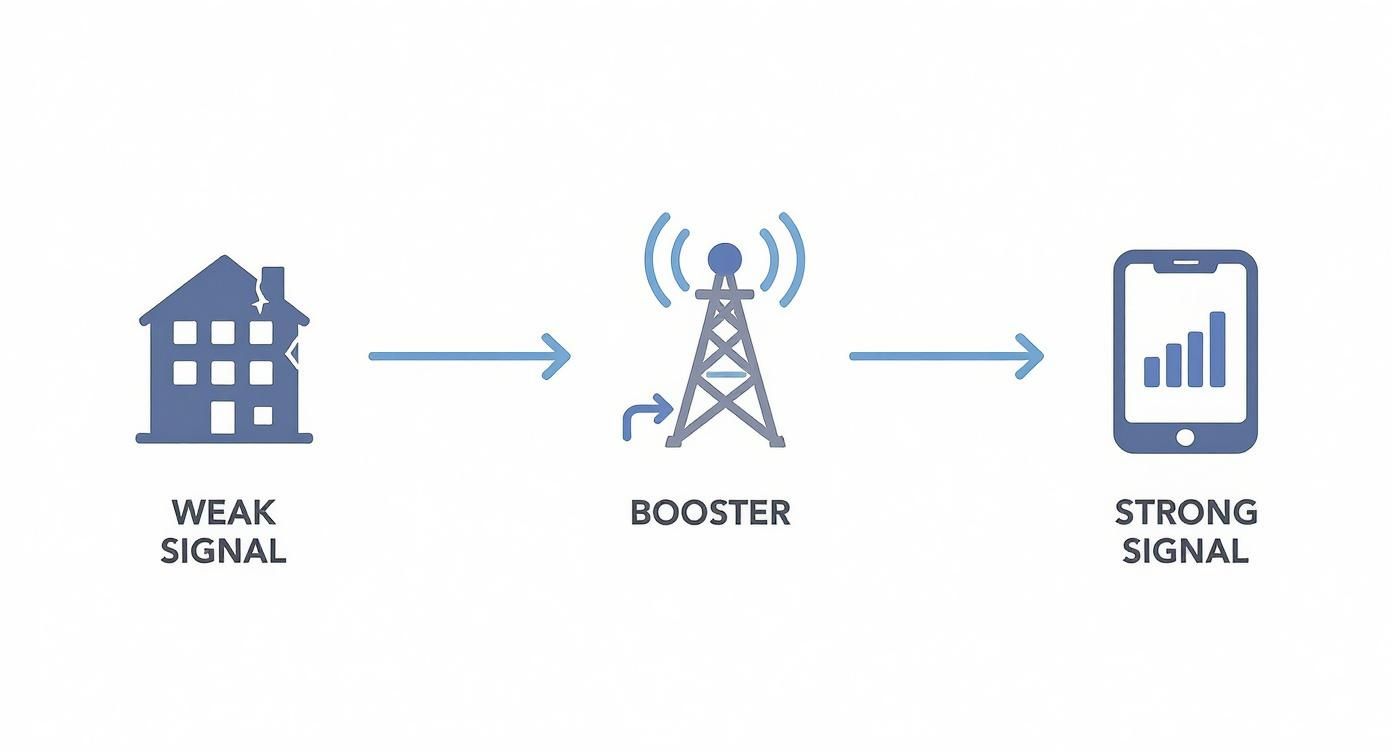
As you can see, the system captures a weak external signal, amplifies it, and then transforms that poor indoor connectivity into a strong, reliable signal for your iPhone. Simple, but effective.
Mapping Your Office Dead Zones
Once you've got the hang of measuring your signal, it's time to map out your office. This is a crucial step. Grab your phone and walk around the entire building, taking dBm readings in different areas, both inside and out.
First, find the spot outside with the strongest signal—this will be the prime location for your external antenna. It could be on the roof or a wall that faces the nearest mobile mast. Then, head inside and start mapping out the problem areas. We're talking about the meeting rooms where calls always drop, the corner offices with no data, and that one spot in the reception area where nothing seems to work.
This mapping process creates a clear picture of where the signal is weakest and helps you figure out the best placement for the internal antennas.
A thorough signal assessment is the foundation of a successful installation. It provides the critical data needed to design a system that delivers consistent coverage everywhere it’s needed, from the boardroom to the break room.
This detailed approach is what ensures you select the right equipment for the job. For a large or complex office space, getting this right from the start is absolutely vital. This is exactly why a professional asset survey for your infrastructure can be so invaluable—it guarantees that every corner of your workspace gets the reliable signal it needs.
Selecting an Ofcom-Compliant Signal Booster
Picking the right signal booster for the iPhones in your office isn't as simple as grabbing the most powerful one you can find. Here in the UK, the single most important factor is making sure any device you install is Ofcom-compliant. If it's not, you're not just risking poor performance—you could be facing hefty fines and an order to shut the whole system down for causing network interference.
Ofcom, our national communications regulator, is very clear on the rules. A legal, licence-exempt booster is only allowed to amplify the signal for one mobile network at a time. This stops you from inadvertently disrupting the signal for neighbouring businesses when you’re just trying to get a decent connection for your own team.
The Professional Advantage an Accredited Partner
This is where bringing in an Excel network accredited partner really changes the game. These are not just box-shifters; they’re specialists who deliver a fully engineered and certified solution. They live and breathe Ofcom regulations, ensuring your installation is above board from the very beginning.
What's more, this kind of partnership unlocks some serious long-term value. One of the biggest perks is the 25 year equipment warranty that often comes with a professionally accredited installation. Think of it less as a simple guarantee and more as a financial safeguard for your investment, keeping your network running smoothly for decades.
This kind of professional assurance is becoming more critical as the signal booster market expands. Globally, the sector hit a value of USD 12.75 billion in 2024 and is on track to rocket past USD 30.29 billion by 2033. This surge shows just how much businesses rely on solid connectivity for devices like the iPhone, making a certified, future-proof solution a smart move. You can dig into the research behind these signal booster market trends if you're interested in the numbers.
Choosing an accredited installer for your signal booster for iPhone project goes way beyond convenience. It's about securing a tested network delivery that’s safe, legal, and built to last—protecting your business from bad signal and regulatory headaches.
Matching the Booster to Your UK Network Needs
Compliance is non-negotiable, but the booster also has to fit your specific needs. Your office probably has a mix of staff on different networks—EE, Vodafone, O2, and Three being the main players. While Ofcom's rules say a booster can only handle one network at a time, some of the more advanced systems can be configured to switch between them or target specific carrier frequencies.
A proper professional assessment will figure out which network has the strongest "donor" signal outside your building to use for amplification. The booster you go for also needs to be future-ready, with support for both 4G and emerging 5G signals. This ensures your investment doesn't become obsolete as the networks evolve, keeping every iPhone in your office performing at its peak.
To get a handle on what's out there and find compliant options, this guide on the top legal mobile signal booster solutions is a great place to start.
Why Professional Installation Is a Game-Changer
Picking up the best hardware for a signal booster is only half the battle. You can have the most sophisticated amplifier on the market, but it's pretty much useless if it’s not installed with precision and expertise. While the temptation to go the DIY route is understandable, the complexities of getting a system optimised within a business environment make professional installation the only sensible choice.
Let's be clear: this process is far more involved than just plugging in a device and hoping for the best. It all starts with expertly mounting the external antenna. This isn't about simply finding the highest point on your roof; it involves meticulous signal testing to pinpoint the exact location that captures the strongest, cleanest signal from the mobile mast, steering clear of interference from nearby structures or machinery.
Once that's sorted, the internal antennas must be strategically placed throughout the office. A professional installer will analyse your office layout, identify signal-blocking materials like concrete walls or metal filing cabinets, and map out coverage to ensure an even signal distribution. The goal is to avoid creating new dead zones while eliminating the existing ones, guaranteeing every employee has a connection they can count on.
The Critical Role of High-Quality Cabling
One of the biggest advantages of a professional setup is the quality of the components used, especially the cabling. A professional fibre cable installation is a game-changer for minimising signal loss. Unlike standard coaxial cables, which can degrade the signal over longer distances, fibre optic cables transmit the amplified signal with virtually zero loss.
This means the powerful signal captured outside is delivered with maximum strength to every internal antenna. What you get is a cleaner, more stable connection for every phone in your office. This professional standard is what separates a makeshift solution from a robust, long-term business asset.

DIY vs Professional Installation Comparison
Deciding between a DIY approach and hiring a professional can be tough. On one hand, you might save some money upfront, but on the other, a professional brings expertise that ensures the job is done right. Here’s a quick breakdown to help you weigh the options.
Feature | DIY Installation | Professional Installation |
|---|---|---|
Expertise | Relies on user manuals and online tutorials. High risk of incorrect placement. | Certified technicians with specialised knowledge and signal mapping tools. |
Performance | Often results in suboptimal performance, dead zones, or interference. | System is fine-tuned for maximum signal strength and even coverage. |
Time Investment | Can be a lengthy process of trial and error, taking up valuable work hours. | Quick and efficient installation, minimising disruption to your business. |
Equipment Quality | Limited to consumer-grade kits and standard coaxial cables. | Access to high-quality, commercial-grade components, including fibre optics. |
Warranty | Standard product warranty only, no guarantee on the installation work itself. | Often includes a comprehensive manufacturer-backed warranty (e.g., 25 year equipment warranty). |
Cost | Lower initial cost for the hardware. Potential for hidden costs if issues arise. | Higher upfront investment, but delivers a reliable, long-term solution. |
Ultimately, while a DIY installation might seem like a cost-saving measure, a professional installation is an investment in reliability and performance that pays off in the long run.
A certified, tested network delivery isn't just industry jargon; it's a guarantee. It means that every single component, from the antenna on the roof to the final connection point in your office, has been installed to exacting standards, tested for performance, and verified to meet all safety and regulatory requirements.
Ensuring Reliability and Future-Proofing Your Investment
A professional installation always wraps up with a fully certified and tested network delivery. This is a comprehensive process where technicians use specialised equipment to measure signal strength, check for interference, and confirm that the system is performing at its peak across every corner of your workspace. It's the only way to be absolutely certain of reliability.
Engaging with an Excel network accredited partner offers an extra layer of security. These certified professionals adhere to the highest industry standards, which often grants access to a 25 year equipment warranty. This long-term protection provides complete peace of mind, knowing your investment is secure for decades.
A professional approach to your telephony and data connectivity is not an expense; it’s an investment in uninterrupted productivity. This methodical approach ensures your signal booster is not just a quick fix, but a dependable part of your core business infrastructure.
Fine-Tuning Your System for Peak Performance
With all the hardware professionally installed, it's time for the final and most crucial stage: optimisation. This is where we turn a collection of individual components into a cohesive, high-performance network that delivers a solid signal to every iPhone in your office.
That initial power-up is always a key moment. It gives you the first real glimpse of how the system is going to behave.

Interpreting Amplifier Status Lights
The amplifier is the heart of your new system, and its indicator lights are your go-to diagnostic tool. They’re not just for show; they tell you exactly what’s happening with your signal. A solid green light is what you want to see—it means everything is working perfectly.
But what if the lights are flashing or showing a different colour, like amber or red? Don't panic. These are usually just signs that a minor adjustment is needed.
Flashing Green/Amber: This often means the amplifier is automatically adjusting its power to avoid overwhelming the network. It's a normal self-protection measure.
Solid Amber: This is a classic sign that the external and internal antennas are too close to each other, creating a feedback loop called oscillation.
Solid Red: This is a more serious warning. It usually means the system has shut down a specific frequency to prevent oscillation that it can't fix automatically.
Troubleshooting Common Installation Issues
Signal oscillation is by far the most common hiccup we see after an installation. Think of it like the loud, high-pitched squeal you get when a microphone is too close to a speaker—it’s the exact same principle. The internal antenna broadcasts the amplified signal, which is then picked up by the external antenna, creating a disruptive loop.
Fixing this is all about increasing the separation between the two antennas. Your installer might move the internal dome antenna a bit further from the external one, or use a physical barrier like a concrete wall to block the feedback. Sometimes, just a few feet can be enough to turn that red light green.
A correctly optimised signal booster for iPhone users should operate silently and efficiently in the background. The goal is a consistent, strong signal across the entire office, eliminating the need for staff to hunt for a connection.
This fine-tuning process is precisely why a professional installation is so important. A certified technician has the experience and the diagnostic tools to spot and fix these issues quickly, ensuring your system performs at its best from day one. They’ll methodically test the signal strength in all key areas of your office after the installation, making small adjustments to antenna placement to guarantee consistent coverage.
For a deeper dive into how antenna choice impacts your setup, check out our comprehensive guide on WiFi antennas and boosters.
This attention to detail is what creates a truly robust solution. Even with UK 4G coverage reaching about 99% of the population, a surprising 17% of users still report signal problems. This highlights just how persistent the need for effective boosters is, especially for businesses that can't afford connectivity gaps.
Your iPhone Signal Booster Questions Answered
Even when you see the clear benefits, it’s natural to have a few questions before investing in a new system. When it comes to fitting a signal booster for iPhone users in an office, a few key queries always seem to pop up.
Getting these common concerns out of the way provides the clarity you need to move forward with confidence. It’s all about making sure you choose a solution that’s not just effective, but also fully compliant and built to last.
Are Mobile Signal Boosters Legal in the UK?
Yes, but there’s a crucial catch: they must be Ofcom-compliant. This is completely non-negotiable. For a booster to be licence-exempt, it has to meet very specific technical standards that stop it from interfering with the wider mobile network.
Using a non-compliant device can lead to hefty fines and an order to switch it off immediately. While reputable suppliers will only offer certified equipment, the real guarantee of compliance comes down to the installation itself.
By working with an Excel network accredited partner, you ensure that your entire system is legally sound. They provide a certified, tested network delivery, confirming that the installation adheres to all Ofcom regulations and operates safely without causing interference.
Will a Booster Cover All Mobile Networks in Our Office?
Absolutely. Most modern, high-quality signal boosters are designed to be carrier-agnostic. In simple terms, this means they amplify the signals for all major UK networks at the same time, including EE, O2, Vodafone, and Three.
They work seamlessly with all iPhone models and other smartphones, making them the perfect fix for any office where staff and visitors use a mix of personal and company devices. A professional site survey before any work begins will confirm which networks have a usable signal outside your building and ensure the chosen booster is optimised for the specific carriers your team depends on.
What’s the Real Value of a 25-Year Equipment Warranty?
A 25 year equipment warranty is more than just a piece of paper; it’s a powerful statement about the quality and durability of the system you’re investing in. It's a benefit you'll typically only get from certified installers who use premium, commercial-grade components designed to go the distance.
This long-term guarantee gives you genuine peace of mind, protecting your investment for decades. It also goes hand-in-hand with superior installation methods, like the use of fibre cable installation. Why does that matter? Because fibre optic cables have far lower signal loss than standard coaxial cables, especially over longer runs.
This technical edge means a stronger, cleaner, and more reliable signal gets distributed throughout your office. It’s the hallmark of a truly professional, future-proofed solution.
How Can I Tell if My Business Actually Needs a Signal Booster?
The signs are usually glaringly obvious and frustratingly familiar. If your team is constantly dealing with dropped calls during important client conversations, messages that get stuck on "sending," or mobile data speeds that slow to a crawl the moment they’re indoors, you have a signal problem.
The biggest giveaway is if reception is perfectly fine the second you step outside. This points directly to your building’s construction materials—like concrete, steel, or insulated glass—blocking the mobile signal from getting in. A professional site survey can precisely measure this signal loss in decibels (dBm) and identify the right system to restore reliable connectivity for good.
For a professionally planned and installed solution that guarantees performance, Constructive-IT delivers certified network infrastructure with a 25-year warranty. Ensure your office has the reliable connectivity it needs by visiting https://www.constructive-it.co.uk.






Comments