How to Improve WiFi Coverage in Your Office
- Craig Marston
- Nov 13, 2025
- 13 min read
When your office Wi-Fi grinds to a halt, so does your productivity. Frustratingly slow connections and dead zones are more than just an annoyance; they're a business problem. The simplest way to start improving your Wi-Fi coverage is to first figure out why it's failing. You need to systematically identify the weak spots before you even think about spending a penny on new equipment.
Taking a diagnostic-first approach ensures you invest in the right solution, whether that’s just repositioning a router or planning a full professional network upgrade.
Pinpointing Your Office Wi-Fi Weak Spots
Before you can fix poor Wi-Fi, you have to play detective. Just running a quick speed test from your desk won’t cut it. You need a complete picture of how the signal behaves across your entire office, moving beyond guesswork to find the real culprits behind your connection woes.
This initial survey is easily the most critical part of the process. It's what helps you decide if a simple tweak will do the trick or if it’s time to call in the professionals for a certified network installation. Getting this right from the start saves a massive amount of time and money down the line.
Mapping Your Signal Strength
First, grab a pen and sketch out a rough floor plan of your office. Make sure to mark key areas—conference rooms, clusters of desks, private offices, and the kitchen.
Next, walk through the entire space with a laptop or smartphone, measuring the signal strength as you go. There are plenty of tools available to help with this. We’ve covered some great options in our guide on how to test WiFi signal strength in your UK home.
This exercise helps you create a 'heat map' of your coverage, showing you exactly where the signal is strong and where it drops off a cliff. Pay special attention to the areas where your team complains about connectivity the most.
The visual workflow below breaks down this diagnostic process into three simple stages.
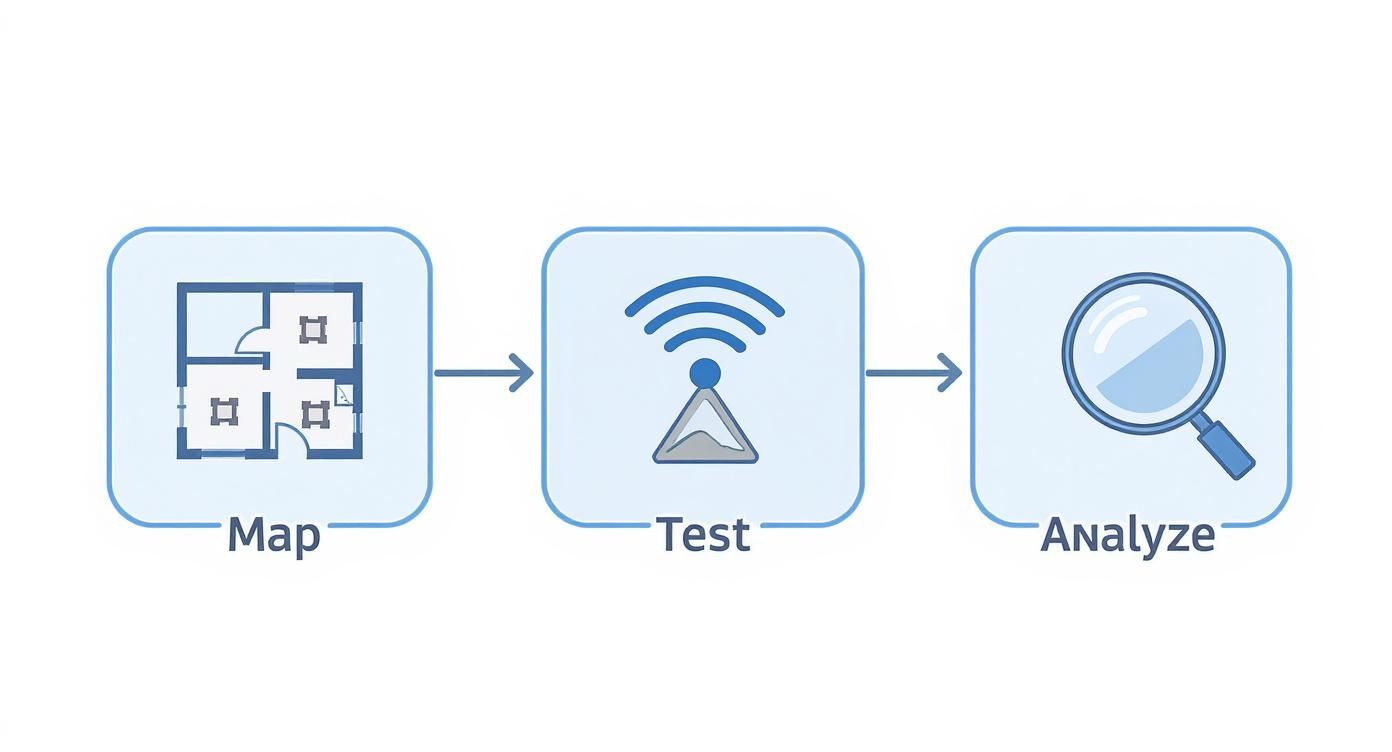
This simple flow—Map, Test, and Analyse—is the foundation of any effective Wi-Fi troubleshooting strategy. It’s a loop you can return to anytime you make a change.
Identifying Physical Barriers
Wi-Fi signals are just radio waves, and they really don't like travelling through certain materials. While you're mapping your office, keep an eye out for these common signal killers:
Concrete and Masonry Walls: These are notorious for stopping a Wi-Fi signal in its tracks.
Metal Filing Cabinets and Shelving: Large metal objects don't just block signals; they can reflect them, causing interference.
Large Appliances: That microwave in the staff kitchen? It can cause significant interference on the 2.4 GHz band every time someone heats up their lunch.
Aquariums: It might sound odd, but a big tank of water is a surprisingly effective signal blocker.
Sometimes, the simplest issues are the easiest to overlook. To help you get started, here’s a quick-reference table for common Wi-Fi problems.
Common Wi-Fi Issues and Their Causes
Symptom | Potential Cause | First Action to Take |
|---|---|---|
Slow speeds everywhere | Router is old or overloaded | Check router specifications and age. Consider a restart. |
Dead zones in specific rooms | Physical obstructions (walls, metal) | Identify barriers and try repositioning the router. |
Connection drops frequently | Signal interference from other devices | Check for microwaves, cordless phones, or neighbouring networks. |
Can't connect at all | Incorrect password or network issue | Verify credentials and check if other devices can connect. |
Strong signal, but no internet | Problem with your ISP or modem | Reboot your modem and router. Contact your ISP if it persists. |
This table can give you a solid starting point for your investigation.
By identifying these physical barriers, you begin to understand the "why" behind your dead zones. Often, a weak signal in the main conference room isn't about distance from the router—it's because of the thick concrete wall between the two.
Understanding your physical environment is crucial, especially as business expectations for connectivity grow. The ongoing rollout of full fibre broadband, now available to 62% of UK premises, has set a new standard for what a 'good' connection feels like. While this powerful infrastructure delivers incredible speed to your building, it's your internal office layout that determines whether anyone can actually use it.
Strategic Placement for a Stronger Signal
It’s a simple truth of office networking: where you put your equipment can either make or break your wireless performance. Too many businesses make the mistake of tucking routers and access points away in a distant comms cabinet. Sure, it keeps things tidy, but it also keeps the signal far from the people who actually need it.
This approach is a recipe for poor performance and frustrating dead zones.
Mastering equipment placement is often the most cost-effective way to drastically improve your Wi-Fi coverage without spending a penny on new hardware. It's about working smarter, not just buying more powerful kit.
The Non-Negotiable Rules of Placement
Think of your router's signal like a lightbulb—you wouldn't hide it under a bucket and expect it to light up the whole room. The same principle applies here. Your main goal is to get your hardware into a central, elevated location to give the signal the clearest possible path to your users.
This means getting it out of cupboards, off the floor, and away from thick walls whenever you can. An ideal spot is often mounted high on a wall or ceiling right in the middle of the main work area. This allows the signal to radiate outwards and downwards with minimal obstruction.
The sweet spot for Wi-Fi signal strength in most business environments is between -55 dBm and -67 dBm. Placing your hardware centrally and high up gives you the best chance of hitting this target across the widest possible area.
Avoiding Signal-Blocking Obstacles
You've already mapped out your office's weak spots, so you know that certain materials are notorious signal killers. When you're deciding where to put your access points, you have to actively avoid placing them near these obstacles. For example, sticking an access point right next to a huge metal filing cabinet is just asking for signal reflection and interference.
Think about these real-world scenarios:
Glass-Walled Meeting Rooms: They look great, but some types of treated glass can really mess with Wi-Fi signals. You need an access point either inside the room or with a clear line of sight into these critical spaces.
Multi-Floor Offices: Don't just stack your access points directly above one another on different floors. The signal will struggle to punch through concrete. Instead, stagger their positions to create better overlapping coverage.
Long Corridors: Signals naturally weaken over distance. For those long hallways, you'll need several access points spaced out strategically to maintain a strong, consistent connection from one end to the other.
For more complex office layouts, knowing what different bits of kit can do is key. You can get a better idea by checking out our ultimate guide to Wi-Fi antennas and boosters. At the end of the day, thoughtful placement ensures your investment provides the best possible user experience.
Choosing Hardware That Meets Business Demands

Let's be clear: the consumer-grade router you have at home isn't going to cut it in a busy office. It just won’t survive. Commercial environments demand hardware built for density, reliability, and security—capable of handling dozens, or even hundreds, of simultaneous connections without breaking a sweat.
Picking the right kit isn't just about raw power, though. It's about matching the tech to what your business actually needs. You need to think about your office size, how many people work there, and where you see the business going. Getting this right now saves you from a costly and disruptive upgrade just a year or two down the line.
Mesh Systems Versus Hardwired Access Points
For some businesses, a mesh Wi-Fi system can be a smart move, especially in older buildings with thick walls or complex layouts where running cables is a nightmare. These systems use multiple nodes that talk to each other to create one big, seamless network, stamping out those annoying dead zones. They’ve become a popular fix for boosting coverage, particularly as more UK businesses get full fibre broadband, which gives these networks the bandwidth they need to shine.
However, for most growing businesses, a professionally installed system of hardwired access points (APs) is the far better long-term investment. Unlike mesh nodes, which can lose speed relaying signals wirelessly, each hardwired AP gets its full data connection straight from the network switch. This means you get unbeatable speed and rock-solid reliability exactly where you need it.
A professionally installed system using fibre cable installation provides a solid, high-speed foundation that wireless-only solutions simply can't match. This structured cabling is the backbone of any dependable office network.
The Power of a Structured Cabling Foundation
A hardwired AP system is built on structured cabling—usually high-performance fibre optic or Cat6a cables run neatly through walls and ceilings. This approach gives you some serious advantages over a purely wireless setup and really is the bedrock of a high-performance network.
When you're thinking about an upgrade, it's worth exploring professional networking and wireless solutions that are built around your business goals. A specialist can help you design a system that not only works today but is ready for whatever comes next.
Here’s why this cabled foundation is so crucial:
Unmatched Reliability: Direct connections aren't affected by the wireless interference that can cripple mesh systems in a busy office.
Consistent High Speeds: Every AP delivers maximum performance without the signal loss you get between wireless nodes.
Scalability for Growth: Adding new APs to a structured cabling system is simple as your team gets bigger.
Getting this foundation right is vital, especially during a big project like an office relocation with equipment testing. Making sure your network infrastructure is certified and ready to go from day one prevents painful, costly downtime. If you want to dive deeper, you can explore the key mesh network advantages your UK office needs in 2025.
Ultimately, investing in a professionally planned network from an Excel network accredited partner gives you quality and peace of mind. With things like a 25 year equipment warranty, proper cable management for a tidy desk environment, and a fully certified, tested network delivery, you get a system that pays for itself in productivity and reliability for years to come.
Why a Professional Network Installation Pays Off
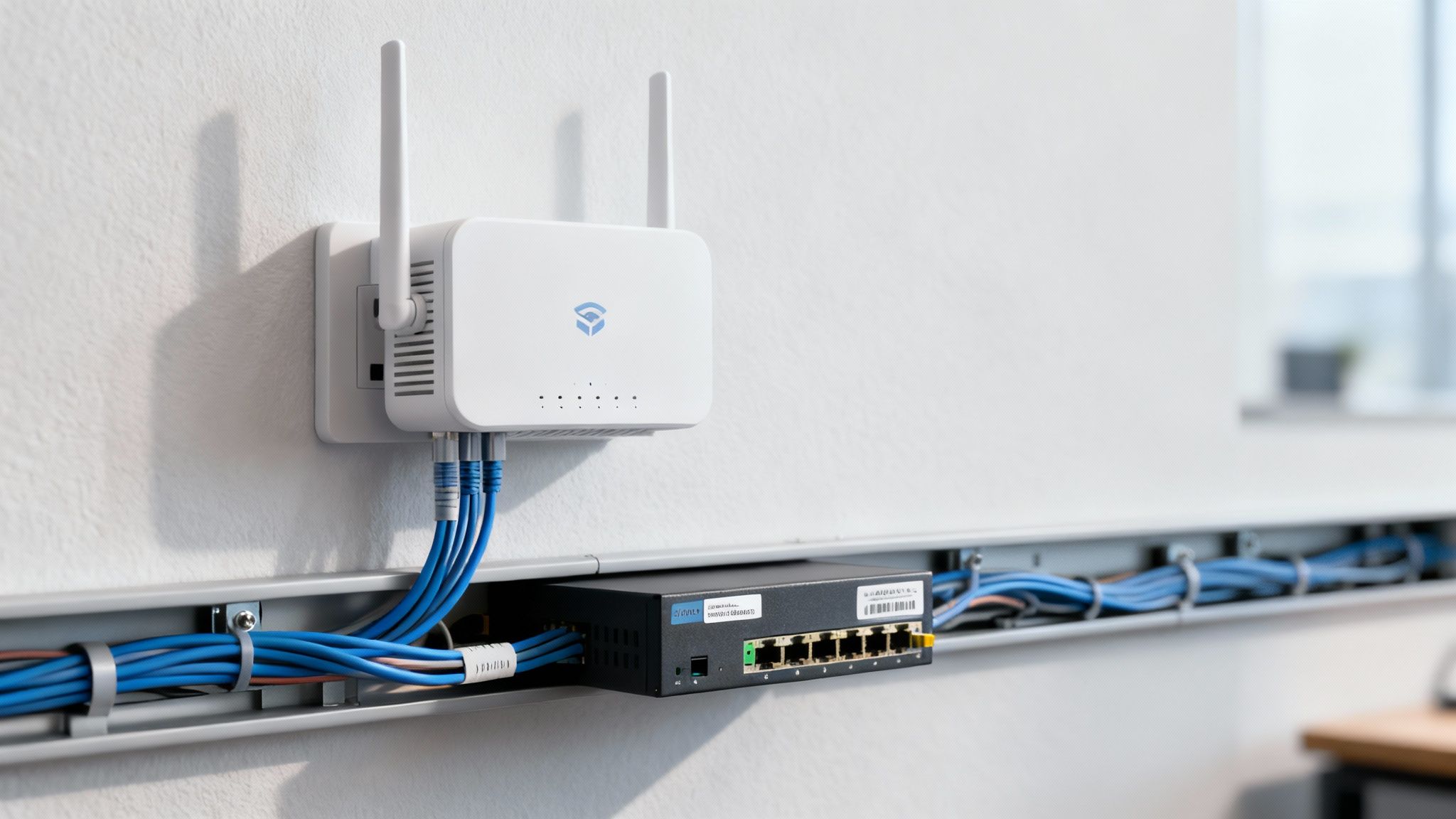
For any business where downtime simply isn’t an option, a DIY or poorly planned network is a massive operational risk. While going it alone might seem like a clever way to save money, it almost always leads to persistent connectivity issues that kill productivity and frustrate your entire team.
Choosing a professional installation from the very beginning is a direct investment in stability and performance. It stops the endless guessing game of how to improve Wi-Fi coverage and turns it into a precise, engineered solution you can rely on.
The Value of an Accredited Partner
Working with an Excel network accredited partner brings a level of expertise and assurance that a self-managed setup just can't touch. These pros follow industry best practices from day one, starting with a meticulous site survey to get under the skin of your office’s unique challenges.
This isn’t just a quick walk around. It's a proper analysis of your floor plan, the materials your building is made of, and how many people will be using the network. From there, they design a system that delivers solid performance everywhere. This process ensures the final certified, tested network delivery meets strict standards, backed up by documentation that proves it.
One of the biggest advantages of this approach is the peace of mind it offers. With an accredited partner, you often get a 25 year equipment warranty on the components, guaranteeing the core of your network is built to last for decades.
Building on a Solid Foundation with Fibre
The true backbone of any top-tier office Wi-Fi system is its physical cabling. A professional fibre cable installation creates a high-speed, interference-proof foundation for your wireless access points. This structured cabling makes sure every AP gets a flawless, full-speed connection, wiping out the bottlenecks you often see in purely wireless mesh systems.
This physical infrastructure is also about future-proofing your business. As your data demands inevitably grow, the fibre backbone can handle the extra load without needing a complete overhaul. This is especially crucial during a big move, like an office relocation with equipment testing. A pro team can manage the entire project, ensuring your network is running perfectly before your staff even walk through the door.
Proper cable management is another dead giveaway of a professional job. It’s not just about looking neat; a clean, organised setup makes troubleshooting much easier, cuts the risk of accidental unplugging, and helps create a safer, tidy desk environment for everyone.
DIY vs Professional Wi-Fi Installation
When you lay it all out, the differences between a DIY attempt and a professional installation become crystal clear. It really highlights the long-term value you get from bringing in the experts.
Feature | DIY Approach | Professional Accredited Partner |
|---|---|---|
Initial Planning | Basic sketch of the floor plan, often guesswork. | Detailed site survey and radio frequency (RF) analysis. |
Cabling | Relies on existing or makeshift cabling. | Professional fibre cable installation and structured cabling. |
Hardware | Consumer or "prosumer" grade equipment. | Commercial-grade hardware with a 25 year equipment warranty. |
Verification | A few basic speed tests from a phone or laptop. | Full certified, tested network delivery with documentation. |
Management | Minimal cable management, often looks messy. | Meticulous cable routing for a tidy desk aesthetic and safety. |
Support | You're on your own with Google and support lines. | Ongoing expert support for any issues or future expansions. |
Ultimately, a professional installation isn’t just another expense—it’s a strategic asset. It’s the foundation for every digital interaction your business depends on, from critical video calls to cloud applications, ensuring your operations run smoothly day in, day out.
Fine-Tuning Your Network for Peak Performance
With your professional hardware physically in place, the next phase is all about smart adjustments on the software side. These configuration tweaks can genuinely transform a good network into a great one. Think of it like tuning an engine—the core components are all there, but a few refinements will unlock its true potential.
One of the quickest wins for improving Wi-Fi coverage is manually setting your Wi-Fi channels. Most access points default to an "auto" setting, which sounds helpful, but in a busy office building, it often leads to chaos. When your neighbours' networks are all shouting on the same radio frequency, interference is inevitable. Taking a moment to find and select a less congested channel can instantly stabilise your connection.
Segregating Your Wi-Fi Bands
Another powerful strategy is to split your 2.4 GHz and 5 GHz bands. It's a classic move for a good reason. The 2.4 GHz band has a longer reach but is slower and notoriously prone to interference from things like microwaves and cordless phones. In contrast, the 5 GHz band is much faster and less crowded, though its signal doesn't travel quite as far.
By giving each band a distinct network name (SSID), you get precise control over which devices connect where.
2.4 GHz Band: This is perfect for low-priority devices that don't need blistering speeds or are located far from an access point. Think printers, smart thermostats, or IoT sensors.
5 GHz Band: Reserve this for your business-critical kit. We're talking about laptops used for video conferencing, company servers, and any device that needs maximum speed and a rock-solid connection.
This simple change stops your most important devices from automatically defaulting to the slower, more crowded band, giving their performance an immediate boost.
Prioritising Your Most Important Traffic
For any business that relies on real-time apps, Quality of Service (QoS) settings are an absolute game-changer. QoS lets you tell your network exactly which types of data traffic should get to jump the queue.
You can configure QoS to give top priority to your VoIP phone system and video conferencing platforms like Zoom or Microsoft Teams. This ensures that even when the network is under heavy load, your calls and meetings remain crystal clear and free from annoying dropouts.
This level of control is crucial for maintaining business continuity. While a finely-tuned internal network is key, it's also smart to keep an eye on the broader UK connectivity landscape. The expansion of 5G mobile networks, for instance, provides a powerful backup plan. According to recent data, 5G is now available to between 66-77% of the UK population outdoors, with median download speeds hitting over 160Mbps.
This makes it a reliable alternative to fixed-line broadband, ensuring your business stays online even during an outage. You can find more insights into the UK's mobile network performance on Ookla.com. By combining a well-configured internal network with an awareness of external connectivity options, you build a truly resilient system.
Of course, even the most meticulously planned network will throw up a few curveballs now and then. Questions will pop up, and unique situations will arise. Getting ahead of these common queries helps you nip minor issues in the bud and make smarter decisions as your business grows.
Let's tackle some of the most frequent questions we hear from businesses looking to get their office Wi-Fi up to scratch, covering everything from hardware reliability to planning for the future.
Can We Just Use a DIY Mesh System?
While consumer-grade mesh systems are fantastic for sorting out Wi-Fi at home, they just don't cut it in a busy office. It’s a classic case of using the right tool for the job. These systems simply lack the robust management features, security protocols, and raw power needed to handle dozens of users and devices all vying for bandwidth.
For genuine business-grade reliability, you need a system built on a solid foundation. That means a professional fibre cable installation, ideally handled by an Excel network accredited partner. This gives you a stable, high-speed backbone that a wireless-only solution can never hope to match.
A professional installation isn't just about plugging things in; it's about the guarantee. A certified, tested network delivery backed by a 25-year equipment warranty offers long-term peace of mind and protects your investment for decades to come.
How Do We Prep Our Network for an Office Move?
An office move is the golden opportunity to get your network infrastructure right from day one. It all comes down to planning. Bringing a network specialist into the conversation well before the moving vans arrive is absolutely critical for a smooth transition.
A key part of this is comprehensive office relocation with equipment testing. A professional partner won't just design a network for the new space; they’ll manage the entire installation and make sure every single port and access point is fully tested and working before your team even walks through the door. This proactive approach is the best way to avoid those dreaded day-one connectivity disasters.
What's the Real Harm in Messy Cabling?
That tangled mess of cables behind the desks and in the server cabinet? It's more than just an eyesore—it's a genuine business risk. Poor cable management is a recipe for trouble. It can lead to accidental disconnections, create trip hazards, and turn a simple troubleshooting task into an absolute nightmare.
Poorly managed cables also choke off airflow in server cabinets, which can cause critical equipment to overheat and fail prematurely.
A professional installation always prioritises a clean, organised setup. Not only does this contribute to a tidy desk environment for your team, but it also makes future maintenance and upgrades far simpler and faster. It’s a small detail that reflects a much wider commitment to quality across your entire IT infrastructure.
Ready to turn your office connectivity from a daily frustration into a strategic asset? Constructive-IT specialises in designing and delivering high-performance, certified network solutions for UK businesses. From initial site surveys and fibre cable installation to full support during an office relocation, we provide the expertise to ensure your network is reliable, secure, and ready for the future.






Comments