How to Boost Mobile Signal at Home in the UK
- Craig Marston
- 4 days ago
- 13 min read
Staring at one bar of signal is a familiar frustration, but the fix always starts with figuring out the cause. The key to boosting your mobile signal at home is to pinpoint what's blocking it—usually, it’s a mix of your home's building materials, the local terrain, and simply your distance from the nearest mast.
Once you know what you’re up against, you can pick the right solution.
Why Your Mobile Signal Is Weak Inside
It’s a classic story across the UK: you’ve got five bars of 4G or 5G in the garden, but the second you step through the front door, the signal vanishes. This isn't a problem with your phone; it's just physics. Mobile signals are radio waves, and they lose strength every time they have to pass through a solid object. Your home, built to be warm and secure, is often an unintentional signal fortress.
Getting a decent signal indoors has become a major headache for many. One report found that 42% of Londoners struggle with poor mobile reception at home, mainly because common building materials like concrete and brick just soak up incoming signals. This really highlights the gap between what network providers promise for outdoor coverage and the reality of using your phone inside your own home.
Common Signal Blockers in UK Homes
Modern, energy-efficient homes can be especially good at blocking mobile signals. Those fancy low-emissivity (Low-E) windows, for example, have a thin metallic coating that’s great for reflecting heat but also bounces mobile signals right back outside.
Other common culprits hiding in your walls include:
Dense Walls: Solid materials like brick, concrete, and stone are major signal-killers.
Insulation: Foil-backed insulation panels, often found in lofts and walls, can act like a giant shield.
Metal Structures: Things like steel beams, a metal roof, or even the fine mesh in some plasterboard will absorb and reflect radio waves.
To give you a clearer idea, here’s a quick rundown of the materials that are most likely causing your signal woes.
Common Signal Blockers in UK Homes
Signal Blocker | Material Type | Impact on Signal |
|---|---|---|
Low-E Glass | Coated Windows | High |
Concrete & Brick | Walls, Foundations | High |
Metal | Roofing, Beams, Cladding | High |
Foil-backed Insulation | Wall Cavities, Lofts | Medium to High |
Plasterboard | Internal Walls | Low to Medium |
Wood & Plaster | Older Construction | Low |
This table shows why a signal that’s strong outside can become almost unusable by the time it reaches the middle of your house. Each barrier it passes through just chips away at its strength.
The further you are from a cell tower, the weaker your signal is before it even reaches your home. Every wall it has to pass through reduces its strength further, leading to those infuriating dropped calls and painfully slow data speeds.
External Factors Beyond Your Control
Of course, it's not just about what your house is made of. The surrounding environment plays a massive part in your signal quality. If you live in a valley, are surrounded by dense woods, or have large buildings between you and the mast, your signal is already at a disadvantage.
Your distance from that mast is another critical piece of the puzzle. If you want to get a better idea of where your signal is coming from, check out our guide on finding mobile mast locations in the UK to see just how far you are from your nearest connection point.
Quick Fixes for Better Signal Today

Before you start looking at new hardware, there are a few immediate, no-cost tricks you can try. Think of these as your first line of defence against dropped calls. They’re essential checks to perform and, honestly, they often make a surprising amount of difference.
The classic "turn it off and on again" works for a reason. Try toggling Airplane Mode on for about ten seconds, then switch it off. This forces your phone to disconnect and find a fresh connection, hopefully latching onto the strongest mast nearby. A full restart does the same job, but in a more thorough way.
It might sound too simple, but your phone case could be the culprit. Thin plastic or leather cases are usually fine, but some of those ultra-rugged, thick cases – especially ones with metal parts – can genuinely interfere with your phone’s internal antenna. Pop it off for a few minutes and see if your signal bars jump up. You might be surprised.
Find Your Home's Signal Hotspots
Mobile signal is rarely the same everywhere in a house. Walls, furniture, and even your fridge can block it, so your mission is to find the path of least resistance. Start by moving towards windows or heading upstairs, as these spots usually have a clearer line of sight to the local mast.
Take a walk around your home while keeping an eye on the signal bars. You'll almost certainly find specific "hotspots" where the connection is much stronger.
Near Windows: Glass is far less of a barrier than brick or concrete. This makes window sills a classic signal hotspot.
Upper Floors: Getting higher up can help you clear obstructions like neighbouring houses or trees.
Avoid the Centre: The middle of a building is usually the worst place for signal, as it has to get through multiple interior walls to reach your phone.
Once you’ve found these spots, make a mental note. Use them when you need to make an important call or download something quickly.
A quick side note: your phone needs power to maintain a solid connection. If your battery is nearly dead, the phone might conserve energy by reducing the power to its antenna, leading to a weaker signal. Keeping your phone charged is a simple but effective way to ensure it performs at its best.
Keep Your Network Settings Updated
From time to time, your mobile provider pushes out small "carrier settings" updates. These aren't the big OS updates you get from Apple or Google; they're tiny files designed to optimise how your phone talks to the network. They often contain crucial performance tweaks that directly impact call quality and data speeds.
On an iPhone, you can check by going to Settings > General > About. If an update is available, a pop-up will appear prompting you to install it.
For Android users, the path is usually something like Settings > About Phone > Software Update, although it can vary a bit between manufacturers. Making sure these settings are up-to-date is a zero-effort way to potentially boost your mobile signal at home.
Using Wi-Fi Calling for Crystal-Clear Conversations
What happens when your mobile signal is non-existent, but your Wi-Fi is rock solid? Your smartphone already has a clever trick up its sleeve to handle this exact situation. It’s called Wi-Fi Calling, and it's a game-changer.
Essentially, this feature lets your phone make and receive calls and texts using your home broadband connection instead of relying on the mobile network. Think of it as a direct bypass for poor reception. If your Wi-Fi works, your phone works. Simple as that.
Instead of your call struggling to connect to a distant mobile mast, it just travels smoothly through your internet router. This is a lifesaver in basements, old houses with thick stone walls, or even modern new-builds packed with signal-blocking insulation.
Wi-Fi Calling is now standard across all major UK networks, including EE, O2, Vodafone, and Three. It's not a niche feature anymore; a recent survey found that 78% of UK smartphone users have it enabled. It's been particularly useful for households in rural spots where mobile coverage can be notoriously patchy, dramatically cutting down on dropped calls.
How to Switch On Wi-Fi Calling
Getting this feature running is surprisingly quick—it usually takes less than a minute. You just need to flick the right switch in your phone's settings.
For iPhone Users:
Head into the Settings app.
Tap on Phone, then find and select Wi-Fi Calling.
Just toggle the switch for Wi-Fi Calling on This iPhone to the 'on' position.
For Android Users:
Open up your phone's Phone app.
Tap the three-dots menu icon and go into Settings.
Look for an option like Calls or Calling accounts, then find and enable Wi-Fi calling.
Once it's active, you’ll typically see "Wi-Fi Call" or a little Wi-Fi symbol next to your network name at the top of your screen. That's your confirmation that it's working.
A common question I get is whether Wi-Fi Calling eats into your mobile plan's minutes. The answer is yes. Your calls and texts are billed against your standard monthly allowance, exactly as if you were connected to a mobile tower. It doesn't touch your mobile data, only your home Wi-Fi.
What’s It Like to Use Wi-Fi Calling?
The handover between the mobile network and your Wi-Fi is generally seamless. If you start a call on Wi-Fi and then walk out of the house, your phone should automatically pass the call over to the 4G or 5G network without dropping (as long as there’s a signal outside, of course).
The call quality is often a noticeable improvement—clearer and more stable, much like a call made over an app like WhatsApp or FaceTime.
Naturally, this all hinges on having a decent home broadband connection. If your Wi-Fi is weak in certain corners of your house, the call quality will dip along with it. If you're battling with Wi-Fi dead zones, it might be worth looking into what a Wi-Fi range extender is and how it can boost your coverage to get a strong signal everywhere.
Choosing an Ofcom-Approved Signal Booster
When the quick software fixes and Wi-Fi Calling just don't cut it, a mobile signal booster is the most direct hardware solution to your reception problems. These devices are purpose-built to grab a weak outdoor signal, give it a serious power-up, and then rebroadcast it as a strong, stable signal right through your home. It’s the definitive way to boost your mobile signal when thick walls or just being too far from the nearest mast are the root cause of your woes.
A full signal booster kit isn't just one box; it's a system of three key parts working together. First, an external antenna, usually placed high up on your roof or an exterior wall, catches the best signal it can find. That signal then zips down a cable to an amplifier inside your home, which does the heavy lifting. Finally, an internal antenna broadcasts this newly strengthened signal, creating a bubble of excellent coverage where you need it most.
Why Ofcom Approval is Non-Negotiable
Let’s be crystal clear: it is illegal to use a mobile signal booster in the UK that isn't licence-exempt and officially approved by Ofcom. Uncertified gadgets can wreak havoc on public mobile networks, knocking out service for your neighbours and even interfering with vital emergency communications. Get caught using one, and you could be facing hefty fines and having your equipment confiscated.
Always, always buy from a reputable UK supplier who explicitly states their products are Ofcom compliant. This is your guarantee that the device operates safely on the correct frequencies and at the right power levels, giving you better reception without the legal headaches. An accredited partner can often provide a 25 year equipment warranty, too, which speaks volumes about its long-term reliability.
Picking the Right Booster for Your Home
Not all signal boosters are made equal, and the right one for you will depend on your network provider, the size of your property, and just how weak the signal is outside.
Here’s a breakdown of what to look for:
Network Compatibility: Some boosters are locked to a single network like EE or Vodafone. Others are multi-carrier, meaning they can amplify signals for all the major UK providers at the same time.
Gain (dB): This is the measure of the booster's amplification power. The higher the gain, measured in decibels (dB), the bigger the boost. If you're in a rural spot with a very faint outdoor signal, you'll need a booster with a higher gain.
Coverage Area: Boosters are rated to cover a specific area, from a single room up to 5,000 square feet or more. Think realistically about where you need coverage to make sure you get a model that can handle the job.
With over 88 million active mobile connections in the UK, the demand for these solutions is rocketing. Frustration with poor indoor signal has pushed the market for boosters up by 18% in recent years, especially in rural areas where network coverage can be patchy. For a deeper dive into the UK's mobile landscape, Uswitch provides some great connectivity trend reports.
Investing in a certified, professionally installed system is about more than just better calls. It protects you from legal trouble and ensures your setup is optimised for peak performance and safety from day one.
For anyone struggling with poor reception on their iPhone, getting the right hardware is key. Our detailed guide on choosing a signal booster for your iPhone offers advice specifically for Apple devices to help you find the perfect fit. A professional installation also means all the cables are managed neatly, so you won’t have to stare at a mess of wires.
Installing a Booster for Maximum Performance
Unboxing your shiny new signal booster is the easy bit. Actually getting it installed thoughtfully is what will genuinely transform your mobile signal from non-existent to five bars. To get the most from your investment, it all comes down to a few key principles, starting with finding the absolute strongest signal outside your home.
You don't need any fancy gear for this part – just your phone switched into field test mode. This lets you see the raw signal strength reading, so you can hunt down that perfect spot for the external antenna.
Once you’ve found that prime location (usually as high up as possible with a clear view of the sky), the next vital step is ensuring there's enough separation between your antennas. If you place the external and internal antennas too close to each other, you'll create a feedback loop called oscillation. This is the arch-nemesis of any signal booster, causing the whole system to shut down to protect the wider mobile network.
This simple diagram gives you a clear idea of how all the components work together to pull a stronger signal into your home.
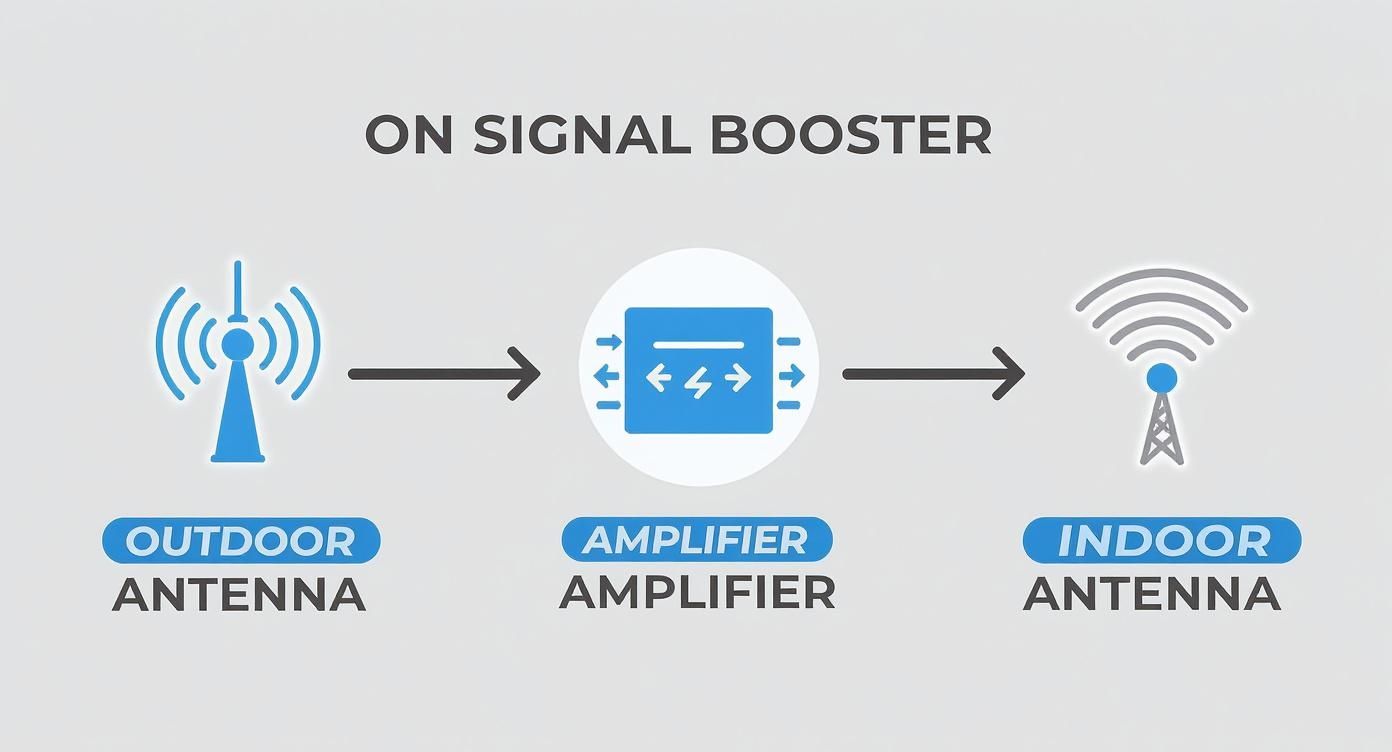
As you can see, the process is pretty logical: a weak external signal is captured, amplified, and then rebroadcast indoors to give you the coverage you've been missing.
Achieving a Professional and Tidy Installation
A proper installation isn't just about making the booster work; it’s about making the setup safe and discreet. This comes down to careful cable management. You'll want to run the wiring neatly along skirting boards, up through the loft, or inside wall cavities to keep your living area and desk tidy and free from ugly, trailing wires.
Using high-quality cabling, much like you would for a fibre cable installation, is crucial. It guarantees you lose as little signal as possible between the outdoor antenna and the amplifier unit. This attention to detail is what really separates a messy DIY job from a certified, tested network delivery.
Plan Your Cable Routes: Before you start drilling, map out the most direct and hidden path for the cable to take.
Secure the Wires: Use cable clips or trunking to keep everything neat, tidy, and safely out of the way.
Position the Indoor Antenna: Place it in the centre of the room or area where you need the strongest signal, making sure to keep it away from large metal objects that could interfere.
For complete peace of mind, it’s always worth considering a professional installer, especially an Excel network accredited partner. This not only guarantees a high standard of work but often comes with a 25-year equipment warranty, protecting your investment for the long haul.
Powering Up and Fine-Tuning Your System
With all the components connected, it’s time to switch on the amplifier. Most boosters have simple indicator lights to show if everything is working as it should. If you see a red or flashing orange light, it almost always points to that oscillation issue we talked about. The fix is simple: create more distance between your two antennas.
This methodical approach is exactly what professionals do during an office relocation with equipment testing—every single connection is checked and verified before the system goes live.
Once installed correctly, your booster will immediately get to work, giving you the reliable calls and fast data speeds you’ve been hoping for.
Got Questions About Boosting Your Mobile Signal?
Diving into the world of signal boosting can feel a bit technical, and it’s natural to have questions about the legal and practical side of things. Getting the right answers is crucial for picking a solution that not only works brilliantly but is also safe and fully compliant.
Let's clear up some of the most common queries we come across.
Are Mobile Signal Boosters Actually Legal in the UK?
Yes, they are, but there's a big catch: they have to be 'licence-exempt' and meet Ofcom's strict technical requirements. The UK's communications regulator, Ofcom, is very firm on this point. Buying a cheap, uncertified booster from an overseas marketplace is a recipe for disaster, as it can cause serious interference with public mobile networks and disrupt service for your entire neighbourhood.
That’s why it is absolutely vital to buy from a reputable UK supplier who can explicitly guarantee Ofcom compliance. This doesn't just keep you on the right side of the law (and helps you avoid some hefty fines), it also ensures the equipment you're installing is safe and actually works as intended.
A professional installation, perhaps from an Excel network accredited partner, takes this a step further. It ensures you get a certified, tested network delivery and often comes with a solid 25-year equipment warranty for complete peace of mind.
Will a Booster Really Improve My Mobile Data Speeds?
Absolutely. It’s a common myth that boosters are only for improving call quality. The reality is that a signal booster amplifies the entire signal it picks up from the nearest mast, and that includes the 4G and 5G frequencies that power your mobile data.
So, if your painfully slow mobile internet is a direct result of a weak signal, a booster will almost certainly give you a noticeable jump in both download and upload speeds. Just remember, it can only amplify a signal that's already there; it can't create one from nothing.
The performance uplift you experience is directly linked to the quality of the installation itself. Proper cable management, much like you'd see in a professional fibre cable installation, is key. It minimises signal loss between the antennas and the amplifier, squeezing out every last drop of speed.
Does Wi-Fi Calling Eat into My Mobile Data?
Nope, not at all. Wi-Fi Calling is a clever bit of tech that routes your calls and texts through your home's Wi-Fi network instead of the mobile network. This means it completely bypasses your mobile data allowance. It’s a fantastic way to conserve data if you're on a limited plan.
Any calls or texts you send are simply billed against your normal monthly allowance of minutes and texts, just as they would be if you were connected to a mobile mast. It’s a brilliant, cost-effective way to keep communicating clearly indoors without worrying about data usage, helping you keep that home office and desk tidy and free of network headaches. We apply this same principle of tested, reliable connectivity to every project, even complex jobs like an office relocation with equipment testing, to guarantee seamless communication from the get-go.
For a reliable, professionally installed network solution that guarantees performance, Constructive-IT offers certified infrastructure services across the UK. Explore our structured cabling and connectivity options at https://www.constructive-it.co.uk.






Comments