how to improve mobile phone reception at home: proven tips
- Craig Marston
- 23 minutes ago
- 14 min read
Right, so you're fed up with dropped calls and data speeds that crawl along at a snail's pace. Before you can fix the problem, you need to play detective and figure out exactly what's causing your grief.
It’s a simple diagnostic job, really. The goal is to identify whether the problem is coming from inside or outside your house. This one piece of information will point you towards the right solution, whether that’s just moving your router or something more involved like installing an external antenna.
Finding the Real Cause of Your Poor Signal
The root cause of a poor signal isn't always obvious. It could be something as straightforward as the materials your house is built from, or it might be down to your distance from the nearest mobile mast.
There's a big difference between outdoor and indoor coverage here in the UK, and that's often where the trouble starts. While 5G now covers a respectable 62% of the UK's landmass, the signal quality you get once you step inside can be a different story entirely.
It’s a surprisingly common issue. In London alone, a whopping 42% of residents report having poor reception at home, and that figure is actually getting worse, not better. It’s not just homes, either—over 70% of UK schools are dealing with the same connectivity headaches. You can learn more about the state of UK mobile networks and what it means for your connection.
To help you get to the bottom of your own signal woes, let's look at the most common culprits. The table below breaks down the key factors that mess with your mobile reception at home.
Common Causes of Weak Mobile Signal at Home
Factor Type | Specific Cause | How It Affects Signal |
|---|---|---|
Building Materials | Thick Concrete & Brick Walls | Dense materials absorb and weaken radio waves as they try to pass through. |
Building Materials | Metal Insulation or Cladding | Metal is a major signal blocker, reflecting mobile signals away from your phone. |
Building Materials | Low-E Glass Windows | The thin metallic layer in modern energy-efficient windows can interfere with reception. |
External Obstructions | Hills, Valleys & Terrain | Natural landscapes can physically block the line of sight between your home and the mobile mast. |
External Obstructions | Dense Trees & Foliage | Trees, especially with leaves, can absorb and scatter mobile signals before they reach you. |
Location | Distance from Mobile Mast | The further you are from the mast, the weaker the signal will be by the time it gets to your house. |
This should give you a good starting point for diagnosing what might be going on in your specific situation. Now, let's dig a little deeper into those internal and external factors.
Obstacles Inside Your Home
Think of your home as a fortress. While that's great for keeping you cosy, the very materials it's built from can be formidable barriers to mobile signals.
The usual suspects include:
Thick Concrete and Brick Walls: These are notorious for absorbing and weakening radio waves.
Metal Insulation or Cladding: Metal is the number one enemy of mobile signals, acting like a shield that reflects them away.
Energy-Efficient Windows: That low-emissivity (Low-E) coating that keeps your home warm often contains a thin metallic layer that also blocks your signal.
This decision tree gives you a great visual for figuring out whether your signal problems are starting at home or are caused by something outside.
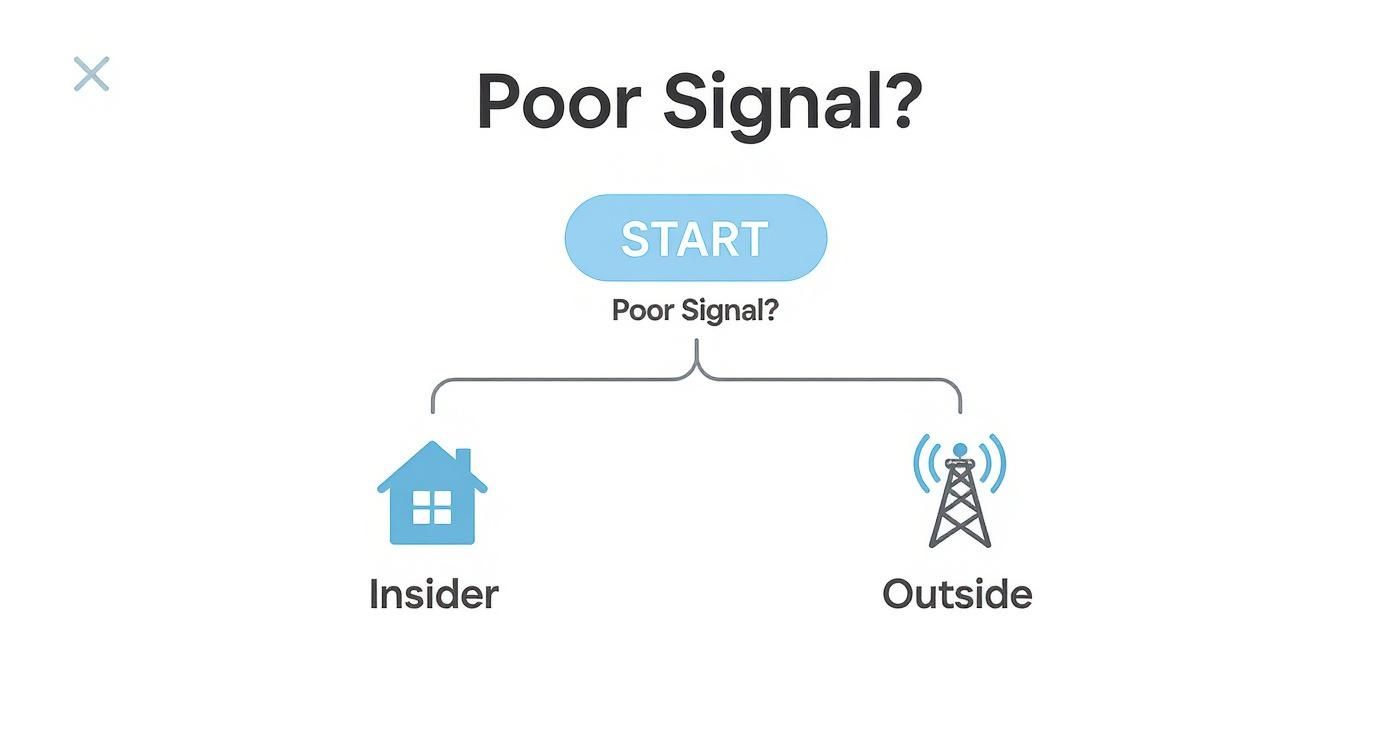
As the infographic shows, the best approach is to rule out internal factors first, like building materials, before you start worrying about things you can't control, like the distance to the mast.
External Factors Beyond Your Control
Sometimes, the problem has nothing to do with your house. Your home's location and the surrounding environment play a massive part in the quality of signal you receive.
For example, if you live in a valley or are surrounded by tall hills, that terrain can physically block the line of sight to the nearest mast. A dense cluster of trees can do the same, absorbing and scattering the signal before it ever gets to you. And, of course, the further away you are from a mobile mast, the weaker the signal will be by the time it arrives.
Pro Tip: Don't trust the signal bars on your phone. They’re often a simplified—and sometimes misleading—indicator. For a true reading, put your phone into ‘Field Test Mode’ to see the signal strength measured in decibels (dBm). A reading close to -50 dBm is fantastic, while anything below -110 dBm is pretty much a dead zone.
Quick Signal Fixes You Can Try Right Now

Before you start thinking about boosters or antennas, let's cover a few quick adjustments you can make right now. These are the free, easy things that often make a surprising difference by clearing the path between your phone and the nearest mobile mast.
The simplest tactic is usually the most effective: move. Just changing your location within your home can have a massive impact. Heading to an upper floor or standing near a window often provides a clearer path for the signal to reach your phone. Think of it like trying to see something far away—the fewer walls in the way, the better the view. Or in this case, the reception.
Another common culprit is your phone case. While it's great for protection, certain materials—especially those with metal parts or very thick, dense plastics—can interfere with your phone's internal antenna. Try taking the case off for a few minutes. You might be surprised to see your signal bars jump up.
Fine-Tune Your Network Settings
Sometimes the problem isn't physical at all; it's in your phone's software settings. Your device can occasionally get "stuck" on a weak connection, and forcing it to reconnect is often all it takes to get things working again.
A trick that works wonders is to toggle Aeroplane Mode. Switch it on for about ten seconds, then turn it off again. This forces your phone to drop all its connections and then search for the strongest available signal from scratch.
If that doesn't do the trick, a full restart is your next port of call. Powering your phone completely off and on again clears out any minor software glitches that might be hampering performance, giving it a fresh chance to find the best possible network connection.
Check Your Carrier and SIM Card
For those with unlocked phones, you have another tool at your disposal. You can manually scan for and select a different network operator in your phone's settings. This is a great move if your primary network is having a temporary outage or is just heavily congested in your area.
Finally, don't forget about the humble SIM card. A faulty or poorly seated SIM can be the source of all kinds of intermittent connection headaches.
Gently remove it: Pop it out and inspect it for any obvious damage, like scratches or bends.
Give it a clean: Use a soft, dry cloth to carefully wipe the gold contacts.
Reinsert it securely: Make sure it clicks back into its slot properly.
While these quick fixes might not solve deep-rooted signal problems caused by building materials or distance, they are absolutely the first steps you should take. They'll help you diagnose the issue and, in many cases, might be all you need to do.
Using Your Broadband to Make Flawless Calls

If your home is blessed with solid broadband but cursed with patchy mobile reception, there's a brilliant, cost-free solution built right into your smartphone. It’s called Wi-Fi Calling, and it lets you bypass the weak mobile network entirely for making and receiving calls and texts.
Instead of straining to connect to a distant mast, this feature simply routes your calls and messages through your home internet connection. The result? Crystal-clear call quality, even when your phone is stubbornly showing no signal bars. For many UK homes plagued by signal blackspots, this is the perfect fix.
The best part is how seamless it is. Once you’ve flicked the switch to turn it on, your phone automatically juggles between the mobile network and Wi-Fi as needed. You don't have to do a thing. You'll use your normal phone dialler and messaging apps, and the person on the other end won't have a clue you’re not on the regular network.
How to Enable Wi-Fi Calling
Getting this feature up and running usually takes less than a minute. It’s a standard option on most modern smartphones, so it's just a case of finding the right setting.
Here’s a quick guide.
For iPhone users:
Head to Settings, then tap on Phone.
Select Wi-Fi Calling.
Toggle the switch for Wi-Fi Calling on This iPhone to the 'on' position.
For Android users (the exact steps might vary slightly by manufacturer):
Open your Phone app and tap the three-dot menu icon.
Go into Settings and look for Calls or a similar option.
Find Wi-Fi calling and toggle the switch on.
Your phone should now display "Wi-Fi Call" or a similar icon in the status bar, confirming it's active and ready to go. This simple change can completely solve the problem of dropped calls and patchy connections indoors.
Of course, the quality of your calls will now depend entirely on the stability of your internet. If your Wi-Fi is unreliable, your calls might be too. Understanding the difference between routers and modems is key to maintaining a strong home network.
Beyond just calling, other apps can also piggyback on your broadband to make life easier. For instance, the Onsilent Smart Voicemail app uses your internet connection to ensure you never miss an important message, even with zero cellular reception. It just goes to show how valuable a dependable internet connection is for modern communication.
Understanding 4G and 5G for Better Home Reception
Getting to grips with which mobile network your phone is connecting to—whether it’s 4G or the newer 5G—is a crucial first step when you’re trying to fix dodgy mobile reception at home. The technology your phone uses can have a massive impact on your call quality and data speeds, sometimes in ways you might not expect.
While everyone talks about 5G’s incredible speed, it’s actually the reliability and stability it brings that could be the real game-changer for your reception woes. This is particularly true now that UK networks are phasing out the old 3G network, making a modern 4G or 5G phone more important than ever for a dependable connection.
Sometimes, the simplest fix for a poor signal is just upgrading your phone or your mobile plan. If you’re using a phone that’s a few years old, it might not be able to tap into the newer network frequencies that could give you a much stronger, more consistent signal in your area.
How 4G and 5G Signals Differ at Home
Think of 4G as a reliable motorway—it’s everywhere, it’s dependable, and it gets the job done. 5G, on the other hand, uses higher-frequency radio waves. These are like super-fast express lanes that carry a huge amount of data, but they have a downside: they can’t travel as far and get easily blocked by things like thick walls, trees, and even heavy rain.
This is exactly why you might have a brilliant 5G signal in the garden, only for it to drop back to 4G the second you walk through the door. But, in places with solid 5G coverage, that connection can be remarkably stable.
Recent data shows that mobile users with 5G-ready phones and plans could access 5G services 97.6% of the time when in a coverage area. That’s a higher availability rate than both 4G (95.7%) and 3G (76.6%), suggesting that when you can get a 5G signal, it's often more reliable.
This really highlights that having a 5G-ready phone and tariff could be your ticket to a more robust connection, potentially solving those annoying signal dropouts even if you aren't getting mind-blowing speeds.
Is an Upgrade the Answer to Your Poor Signal?
The UK's mobile network is changing fast. A 2025 study found that while 4G still handled the bulk of connections at 71%, 5G usage has jumped to over 28%. This growth is much more obvious in urban areas (29%) compared to rural spots (19%), which makes sense as the rollout continues. You can discover more about UK mobile network performance in the latest industry studies.
So, what does this mean for you? If you happen to live in an area with emerging 5G coverage, upgrading your phone and plan could be the simplest solution.
Here’s a quick checklist to run through:
Check Your Coverage: Pop over to your provider’s online coverage map and see if 5G is actually available at your address. Don't just assume it is.
Review Your Plan: Double-check that your mobile tariff includes 5G access. Some older or cheaper plans are 4G-only.
Assess Your Device: Your phone absolutely must be 5G-compatible to connect to the network. An older 4G-only device will never catch those newer, potentially stronger signals.
A straightforward upgrade could unlock a much better connection, making it a smart first move before you start looking at more complex gear like signal boosters.
Investing in a Mobile Signal Booster

If you've tried shifting furniture around and Wi-Fi Calling just isn't cutting it, it's probably time to look at a mobile signal booster. When it comes to fixing poor reception indoors, these devices are the most direct and effective solution you can get.
Unlike workarounds that sidestep the issue, a signal booster gets right to the heart of the problem. It’s a dedicated system that captures the weak signal outside, gives it a serious power-up, and then broadcasts it throughout your property. The result is a bubble of strong, reliable coverage right where you need it most.
How a Signal Booster System Works
A signal booster isn't a single magic box. It's actually a system of three key components working together to transform a weak, unusable signal into a strong and stable one.
Seeing how the pieces fit together makes the whole setup much less daunting.
The External Antenna: This is the signal catcher. We place it high up on your roof or an exterior wall, pointing it towards the nearest mobile mast to grab the strongest possible signal.
The Amplifier (or Repeater): A cable feeds the captured signal from the external antenna to this unit. The amplifier is the powerhouse of the system, boosting the signal's strength significantly.
The Internal Antenna: This is the final step. The internal antenna takes that newly amplified signal and rebroadcasts it throughout your home or office, giving you solid coverage for calls, texts, and 4G/5G data.
This process cleverly bypasses the very things that were killing your signal in the first place—thick concrete walls, insulated windows, and other modern building materials.
Choosing the Right Solution for Your Needs
Before you jump in, it’s helpful to see how signal boosters stack up against other common solutions. Each has its place, depending on your specific situation, budget, and how much of a headache your signal problem is.
Here's a quick comparison to help you decide.
Comparing Home Signal Improvement Solutions
Solution | Best For | Typical Cost | Key Advantage |
|---|---|---|---|
Wi-Fi Calling | Homes with solid broadband but poor mobile signal. | Free (included with most phone contracts) | No extra hardware needed; seamless call quality. |
Femtocell/Network Extender | People with only one specific network provider to support. | £50 - £200 | Simple plug-and-play setup using your broadband. |
Mobile Signal Booster | Widespread poor signal affecting multiple networks or large areas. | £300 - £1,000+ | Directly improves the mobile signal for all devices; no broadband needed. |
As you can see, while Wi-Fi Calling is a great free option, a dedicated mobile signal booster is the only solution that actually fixes the root cause—the weak mobile signal itself—making it the most robust and reliable choice for persistent reception issues.
Staying Legal with Ofcom-Compliant Boosters
This is incredibly important: not all signal boosters are legal to use in the UK. Firing up an uncertified device can cause serious interference with public mobile networks. That can land you with a hefty fine and an order to switch it off for good.
To stay on the right side of the law, you must only purchase and install a licence-exempt signal booster that is compliant with Ofcom regulations. These are specifically designed to work with a single mobile network at a time (like Vodafone or EE) and are guaranteed not to interfere with others.
Picking the right compliant booster is crucial. The model you need depends on your mobile provider and the size of the area you want to cover. For Apple users, our guide on finding the right signal booster for an iPhone has some tailored advice. A little research now ensures you get a powerful, legal solution that solves your reception problems without causing any new ones.
Boosting Signal in Rural and Remote UK Areas
Living out in the countryside often means putting up with dreadful mobile reception. Turning a simple phone call into an exercise in frustration is a familiar story for many rural UK homes, but thankfully, things are starting to change.
A massive part of this change is the Shared Rural Network (SRN). This is a huge joint effort between the UK's four main mobile operators—that's EE, Vodafone, O2, and Three—and the government. The whole point is to get proper 4G coverage out to places that have always been left behind by building new masts and upgrading old ones, from the Scottish Highlands right down to the Welsh valleys.
Are Network Upgrades Coming Your Way?
This nationwide push is already making a real difference on the ground. Since the SRN kicked off, 4G coverage from all four networks has jumped from 66% to 81% of the UK's landmass. That’s an area bigger than Wales and Northern Ireland combined.
Over 50 mobile masts have already been upgraded in places like Snowdonia and the Lake District, bringing a reliable signal to communities who need it most. You can read more about this huge mobile signal boost and the impact it's having.
Knowing if and when these upgrades are heading to your neck of the woods can be a game-changer. It's worth checking your provider’s coverage map for any planned improvements. You can also get a bit more hands-on by looking up local mast locations to see what’s nearby. Our guide on finding mobile mast locations in the UK walks you through how to do this.
This information is vital. If a new mast is planned for your area in the next few months, it might be worth holding off on buying any new kit. Your signal could improve dramatically all on its own.
Hardware Solutions for the Countryside
What if network upgrades aren't on the immediate horizon for you? Then it's time to take matters into your own hands. For most rural homes, the most effective fix is a high-gain external antenna hooked up to a compatible mobile signal booster.
High-Gain External Antennas: Think of these as powerful signal catchers, specifically designed to grab the faintest of signals from distant masts. They are far more powerful than the little antennas you get with standard booster kits and can be a genuine lifeline when you're miles from the nearest tower.
Paired with a Booster: The antenna's job is to catch the signal, and it then passes it down a cable to an amplifier. This unit boosts the signal's strength and then rebroadcasts it throughout your home, giving you a strong, stable connection for calls and data.
Common Questions About Improving Mobile Signal
When you’re trying to sort out poor mobile reception at home, a few common questions always seem to come up. Before you spend any money on new kit, it’s worth getting some clear, straightforward answers.
Are Mobile Signal Boosters Legal in the UK?
This is probably the number one question we get asked. The short answer is yes, they are—but with a big caveat. The booster you choose must be Ofcom-compliant and licence-exempt.
These certified devices are designed to boost just one network at a time. This is a crucial feature, as it stops them from interfering with the wider public mobile network, which is what would make them illegal. Always check for that Ofcom compliance before you buy.
Will a Booster Work for Everyone in the House?
This really comes down to the type of booster you end up with. Most boosters you’ll find are single-network devices, meaning they will only amplify the signal for one specific provider (like EE or Vodafone). If everyone in the house is on the same network, brilliant.
But if you’ve got a mix of providers under one roof, you’ll need to look for a multi-network booster.
It's vital to check which networks a booster supports before buying. A multi-network device is often the best choice for a family home where members might be on different mobile contracts.
Does Wi-Fi Calling Use My Mobile Data?
Here’s some good news: no, it doesn’t. When you switch on Wi-Fi Calling, your phone cleverly routes all your calls and texts through your home's broadband connection instead of the mobile network.
Because it’s using your Wi-Fi, it has absolutely no impact on your monthly mobile data allowance. If you’ve got a solid internet connection, it’s an excellent—and completely free—solution for beating bad signal.
If you want to dig a bit deeper into the causes of poor signal and other potential fixes, this is a great external guide on how to improve cell reception and stop dropped calls. Getting the fundamentals right will help you make a much smarter decision.
At Constructive-IT, we are an Excel network accredited partner, delivering certified and tested network solutions with a 25-year equipment warranty. From structured fibre cable installation and precise cable management for a tidy desk to full office relocations with equipment testing, we ensure your infrastructure is flawless. Find out how we can help.






Comments