WiFi Antennas and Boosters Your Ultimate Guide
- Craig Marston
- Oct 26, 2025
- 16 min read
It's a frustration every business owner knows. You're paying for super-fast fibre internet, but the connection in the conference room is patchy at best, and the warehouse is a total dead zone. This is where WiFi antennas and boosters come in. They're not just gadgets; they're the strategic tools you need to amplify your signal and kill those dead zones for good.
Why Your Office WiFi Fails to Perform

That powerful fibre connection promises incredible speed, but the moment the signal leaves your router, it’s fighting a battle. Your office is full of invisible obstacles that weaken, block, and interfere with your wireless network, leading to dropped video calls and infuriatingly slow performance.
Think of your WiFi signal like the sound of your voice. In an open field, you can be heard from a long way off. But inside a building, walls, doors, and even filing cabinets muffle the sound, making it hard to hear in the next room. WiFi signals behave in exactly the same way.
Common Culprits Behind a Weak Signal
Often, the things causing your poor connectivity are part of the building itself. Spotting them is the first step towards a real solution. The usual suspects include:
Dense Building Materials: Concrete walls and metal cabinets are notorious signal killers. They either absorb or reflect the radio waves, creating dead spots on the other side.
Architectural Layout: Sprawling, open-plan offices or buildings with multiple floors naturally stretch a single router's signal too thin. The further away you get, the weaker the connection becomes.
Electronic Interference: Your own equipment can sabotage your signal. Microwaves, cordless phones, and even your neighbour's WiFi network can compete for the same airwaves, causing digital traffic jams that slow everyone down.
The only way to truly understand these invisible challenges is with a professional site survey. A certified, tested network delivery process maps out your signal strength, sniffs out interference, and pinpoints exactly what’s causing your connectivity headaches.
Moving Beyond Simple Fixes
Many businesses try to fix your office WiFi signal strength with cheap, off-the-shelf gadgets. But a lasting solution needs a proper strategy. Just plugging in a consumer-grade repeater often creates more problems than it solves, introducing security holes and network conflicts.
Real reliability comes from integrating the right tools into a professionally designed system. This is where expertly deployed WiFi antennas and boosters shine. They aren't just accessories; they are vital components of a wider strategy to make your network perform exactly as it should.
As an Excel network accredited partner, we ensure every piece of hardware works together perfectly. Better yet, it's all backed by a 25 year equipment warranty for complete peace of mind. This guide will walk you through how to understand, choose, and deploy the right solution to guarantee your entire office stays connected.
How Signal Boosters Actually Work
To get a real grip on how wifi antennas and boosters improve your connection, picture your router as a bare lightbulb hanging in a room. It lights up the area right around it perfectly, but the corners and far-flung parts of the room stay gloomy and dim. That’s pretty much what your WiFi signal is doing, leaving some areas of your office with a patchy connection, or none at all.
A WiFi booster is like adding a few well-placed lamps around that room. It catches the existing light (your WiFi signal) and re-broadcasts it, lighting up those dark, disconnected spots. It isn't inventing a new internet connection; it’s simply giving your current one a longer reach.
Upgrading an antenna, however, is a different game altogether. Think of it as swapping that bare bulb for a powerful, directional spotlight. Instead of scattering light everywhere, a high-gain antenna focuses its beam exactly where you need it, pushing a much stronger, more reliable signal to a specific area, like a warehouse or a separate outbuilding.
The Language of Signal Strength
To manage WiFi properly, you first need a way to measure it. Signal strength is measured in decibels (dBm), which you’ll almost always see as negative numbers.
A reading of -30 dBm is basically a perfect signal—the kind you get when you're standing right next to the router. Drop to around -60 dBm, and you’ve still got a solid, dependable signal for most office tasks. But once you hit -70 dBm, performance gets choppy, and by -80 dBm, the connection is pretty much useless. The whole point of using wifi antennas and boosters is to keep the signal in all your business-critical areas comfortably above that -70 dBm line.
Omni-Directional vs Directional Antennas
Knowing your antenna types is key to picking the right tool for the job. Just like our lightbulb analogy, different antennas send out signals in specific patterns, each one suited to a different environment.
Omni-Directional Antennas: These are the "bare lightbulbs" of the WiFi world. They push the signal out equally in all directions, making them great for covering a square or circular open-plan office from a central spot. Most off-the-shelf routers come with this type as standard.
Directional Antennas: These are your "spotlights." They concentrate all their power into a focused beam. This makes them perfect for punching a strong connection across a long distance—say, from the main office to a workshop across the yard, or all the way down a long corridor.
Choosing between them isn’t just a technical footnote; it's a strategic decision. Using the wrong one is like trying to light up a long hallway with a single lamp—inefficient and guaranteed to leave important areas in the dark. A professional, certified installation ensures the right hardware is chosen and positioned for your unique layout.
The demand for these smarter solutions is rocketing across the UK. With more businesses getting access to lightning-fast internet, their internal networks are struggling to keep up. DataReportal figures from early 2024 show that 97.8% of the UK population are now internet users. This puts huge pressure on internal WiFi to actually deliver that speed, driving the need for professionally installed wifi antennas and boosters to overcome the walls and dead zones common in UK workplaces.
Ultimately, these devices work by cleverly capturing, amplifying, and redirecting your existing signal. To see exactly how this works, take a look at our simple guide on how a WiFi extender works. The secret lies in knowing which device to use and where to put it—a task where professional, tested network delivery really makes all the difference.
Choosing the Right WiFi Solution for Your Space
Now that we've got the theory down, it's time to put it into practice. Picking the right hardware isn't about finding the most powerful box on the shelf; it's about matching the technology to the unique demands of your commercial space. The goal is simple: deliver a seamless, reliable connection everywhere it's needed, from the boardroom right through to the warehouse floor.
There's no magic bullet here. A solution that works perfectly for a small, single-floor office will fall flat in a large, multi-story building with thick walls. The key is to take a step back, analyse your specific needs, and then choose the tool that’s actually designed for the job.
Your Main Signal Boosting Options
You'll generally come across four main types of WiFi antennas and boosters. Each serves a very different purpose, and understanding the distinction is the first step towards making a smart, cost-effective investment.
WiFi Repeaters: These are the most basic of the bunch. A repeater simply catches your existing WiFi signal and throws it out again. It’s a quick fix for a single small dead spot, like a far-flung office or a quiet corner that just won't connect.
WiFi Extenders: A slightly more robust option, extenders do a similar job to repeaters but generally offer better performance. They are a solid choice for targeting a specific, troublesome area like a conference room where the signal always seems to drop during important calls.
Mesh WiFi Systems: This is the go-to solution for whole-building coverage. A mesh system uses multiple nodes placed around your premises to create one large, unified network. You get one network name, and the system cleverly hands your device off from one node to the next as you move, completely eliminating connection drops.
High-Gain Antennas: Instead of adding another device to your network, this approach involves upgrading the antennas on your existing router or access points. It’s a direct way to focus and strengthen the signal right from the source, perfect for pushing a strong connection across an open-plan office or even to a separate building.
This simple decision tree can help you visualise which path might be right for you.
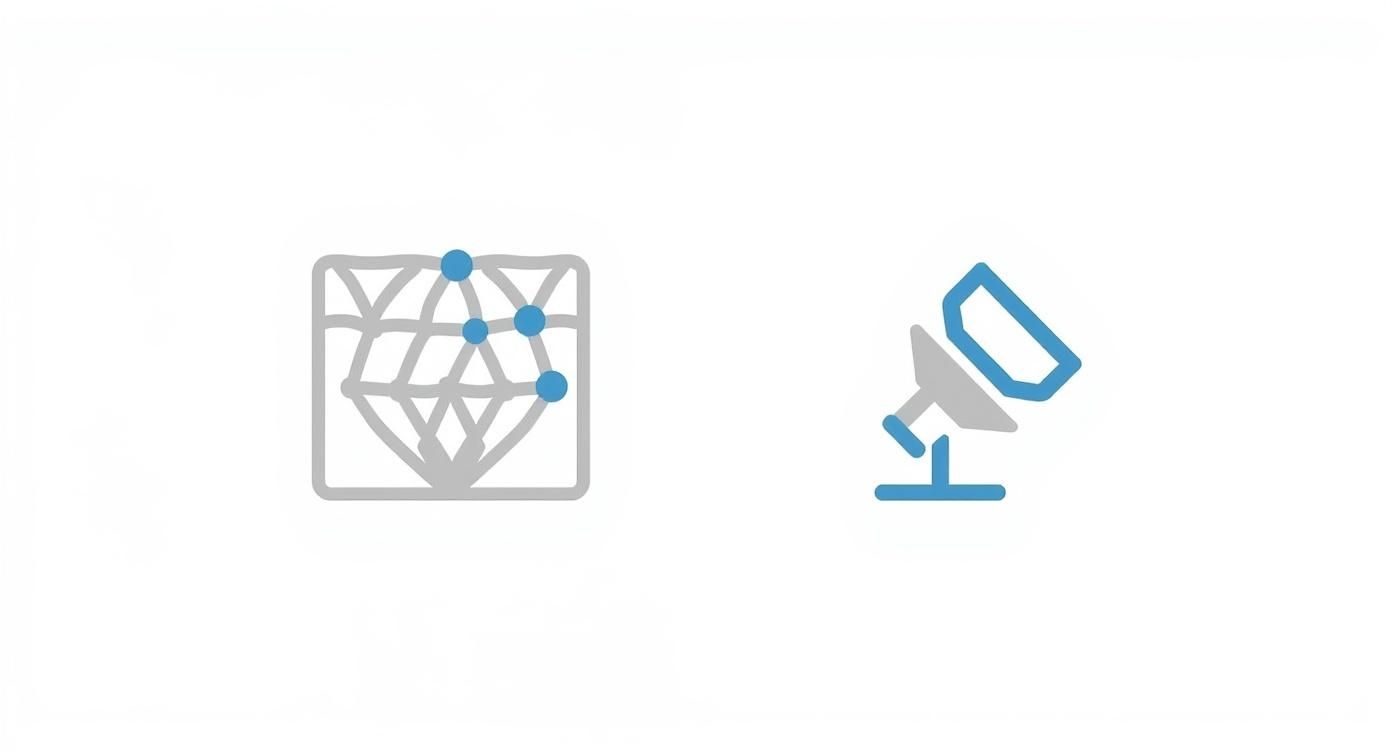
As you can see, the first big question is whether you're trying to fix a widespread coverage problem or just patch up a single dead zone.
Matching the Solution to Your Business Scenario
Let's look at a few real-world examples to see how this plays out. Every business has unique challenges, and that’s why a tailored approach is always best.
A small accounting firm with a single dead spot in a back office could likely solve its problem with a strategically placed WiFi extender. It’s a targeted, low-cost fix for a very specific, localised issue. Easy.
Now, consider a large, multi-story law firm with thick concrete walls and dozens of private offices. A single extender would be completely overwhelmed. This is a textbook case for a mesh system. By placing nodes on each floor, the firm creates a single, powerful network that provides seamless coverage for every partner, associate, and client, no matter where they are. If this sounds like your situation, it's worth exploring the many mesh network advantages your UK office needs.
Finally, picture a manufacturing business that needs to get its network from the main office to a separate warehouse across the car park. Here, a directional high-gain antenna mounted on the office building can beam a focused, powerful signal directly to the warehouse. This provides a reliable link without the huge expense and disruption of digging trenches for fibre cable installation.
To help clarify these options, here’s a quick comparison.
Comparing WiFi Signal Enhancement Solutions
Solution Type | Best For | Coverage Area | Performance Impact | Complexity |
|---|---|---|---|---|
WiFi Repeater | Fixing one small, specific dead spot with low traffic. | Small, single room. | Can halve bandwidth as it uses the same channel to receive and transmit. | Very low. Plug-and-play setup. |
WiFi Extender | Extending signal to a defined area, like a conference room. | Medium, targeted zone. | Better than a repeater, but can still create some network lag. | Low. Simple configuration. |
Mesh System | Seamless, whole-building coverage in complex layouts. | Large, multi-floor. | High performance with intelligent traffic routing across nodes. | Moderate. Requires strategic placement of multiple nodes. |
High-Gain Antenna | Strengthening the signal at its source or creating a point-to-point link. | Focused, long-distance. | Directly improves source signal strength without adding latency. | Moderate to High. Requires technical knowledge to install and align. |
This table shows there’s a clear trade-off between simplicity, cost, and performance. The best choice always comes back to the specific problem you're trying to solve.
Key Factors in Your Decision
Before you commit, there are a few critical factors to weigh up. Getting these right is the difference between a frustrating experience and a reliable, certified network that just works.
Your building’s construction materials are one of the biggest variables. Modern offices with lots of glass and drywall are far easier to cover than older buildings with thick concrete walls or metal-lined partitions, which can severely block WiFi signals.
Think about these three core areas:
Building Size and Layout: The total square footage and number of floors will immediately point you in the right direction. A sprawling, complex layout is almost always a job for a mesh system.
Construction Materials: As mentioned, things like concrete, steel, and even certain types of tinted glass can absolutely kill a WiFi signal. A professional site survey is the only way to accurately map these problem areas and plan around them.
Device Density: How many people and devices will be connecting? An office packed with dozens of laptops, smartphones, and IoT gadgets needs a much more robust solution than one with just a handful of users.
As an Excel network accredited partner, we conduct a thorough site survey to analyse all these factors before recommending a solution. This allows us to design and implement a tested network delivery plan that works for you, backed by a 25 year equipment warranty for complete peace of mind.
Strategic Placement for Maximum Coverage

Choosing the right kit is only half the battle. Even the most powerful WiFi antennas and boosters will let you down if they’re stuck in the wrong spot. In fact, effective placement isn’t just a good idea; it’s the single most critical factor for getting reliable, building-wide coverage.
Think of it like setting up speakers for a big presentation. It doesn’t matter how high you crank the volume if you’ve placed them behind a thick velvet curtain – the sound will be muffled and weak. The exact same principle applies to your wireless signal.
The aim is to give your data a clear, unobstructed path to travel. A simple rule of thumb for a WiFi booster is to place it roughly halfway between your main router and the area you know is a dead zone. This sweet spot allows the device to latch onto a strong, stable signal that it can then rebroadcast effectively into the weaker area.
Navigating Physical and Digital Obstacles
Your office is a minefield of signal-disrupting obstacles, some you can see and some you can't. Learning to spot and work around these is key to a successful deployment. The usual suspects that absorb or reflect WiFi signals include:
Dense Construction Materials: Concrete floors and thick brick walls are notorious signal killers. They act like impenetrable barriers that a standard signal just can’t push through.
Metal Objects: Big metal filing cabinets, structural steel beams, and even certain types of foil-backed insulation behave like mirrors, bouncing your WiFi signal around in unpredictable ways.
Electronic Interference: Everyday office gear can create a lot of digital 'noise'. Microwaves and some cordless phones operate on a similar frequency, causing significant interference that leads to an unstable connection.
Even water can weaken a signal. That lovely decorative fish tank in reception? It might be subtly degrading your network performance if an access point is placed too close. This is exactly why a certified, tested network delivery process is so important—it accounts for every little variable in your unique environment.
The Value of a Professional Site Survey
While the halfway rule is a decent starting point for a simple home setup, a commercial environment needs a much more precise approach. This is where a professional site survey comes in, taking all the guesswork out of the equation.
Using specialised equipment, certified engineers can literally see your WiFi signal. They can map its strength, chart its coverage, and pinpoint areas of interference with absolute accuracy.
This methodical approach allows us to identify the mathematically optimal locations for every access point and booster. It transforms a game of trial and error into a precise engineering exercise, guaranteeing maximum coverage and performance from your investment.
This process is absolutely vital in areas where connectivity is already a challenge. Take the digital divide in the UK, for instance, where rural businesses often have to make do with slower underlying internet speeds. With average rural download speeds sitting around 56 Mbps—a full 26% slower than in urban areas—optimising the internal WiFi network is paramount.
For these organisations, WiFi antennas and boosters aren't just for convenience; they are essential tools for making the most of a limited resource. You can discover more insights about UK broadband disparities and their impact on connectivity.
Building on a Solid Foundation
Ultimately, even the best-placed WiFi antennas and boosters can only amplify the signal they receive. If your core network is weak, you're just boosting a poor signal. This is why a high-performance wireless network must be built on an equally robust wired backbone.
A professionally managed fibre cable installation provides the high-speed, high-capacity foundation needed to support multiple access points and heavy data traffic without creating bottlenecks. As an Excel network accredited partner, we ensure your entire network—from the cable in the wall to the antenna on the ceiling—works as one cohesive system. This integrated approach, backed by a 25 year equipment warranty, ensures your network isn't just fixed for today, but is ready for whatever comes next.
Integrating Boosters into a Professional Network
Moving beyond a simple fix for a dead zone takes us into the world of professional, enterprise-grade wireless solutions. There’s a world of difference between plugging in a consumer booster and deploying a fully integrated system built for business. The goal isn't just about stretching a signal anymore; it's about creating a secure, stable, and seamless wireless environment that your entire operation can depend on.
When you start adding multiple devices to a network, they absolutely must work in harmony, not against each other. As an Excel network accredited partner, we ensure every component, from the main router to the most distant access point, functions as one cohesive system. This integrated approach is the only way to avoid the common pitfalls of DIY setups, which often lead to frustrating network conflicts and hidden security holes.
Maintaining Security Across an Extended Network
For any business, network security is non-negotiable. Every time you extend your Wi-Fi signal with Wi-Fi antennas and boosters, you’re also extending your network's potential attack surface. An improperly configured booster can easily become a weak entry point for unauthorised access.
A professional installation tackles this head-on. We make sure security protocols like WPA3 encryption are consistently applied across every single access point. We also implement network segmentation to keep guest traffic completely separate from your sensitive internal data, and we ensure all firmware is kept up-to-date and patched against known threats. A certified deployment transforms your extended network from a potential liability into a secure operational asset.
Seamless Roaming with a Consistent SSID
In a professional setting, people are always on the move—from their desk to a meeting room, then over to the breakout area—and they need their connection to follow them without a single drop. This takes more than just overlapping signal coverage; it demands seamless roaming.
This is achieved by configuring all access points and boosters to broadcast a single, consistent network name, known as an SSID. With this setup, a user's device intelligently and automatically hands off its connection to the access point with the strongest signal, ensuring uninterrupted connectivity during a video call or data transfer.
This unified approach prevents that annoying experience of having to manually switch between different network names (like "Office-WiFi" and "Office-WiFiEXT"). A properly tested network delivery involves fine-tuning the power levels of each access point to encourage devices to roam smoothly, creating a genuinely fluid user experience.
Managing Bandwidth to Prevent Bottlenecks
Adding more access points and connecting more devices inevitably puts a greater strain on your network’s core infrastructure. Without proper management, you’ll run into serious performance bottlenecks. The Wi-Fi signal might look strong, but the internet connection itself feels sluggish because too many devices are fighting for the same limited bandwidth.
This is where a robust foundation, like a professionally managed fibre cable installation, becomes essential. It provides the high-capacity backbone needed to handle all the extra traffic from your extended wireless network. On top of that, a professional setup includes bandwidth management and Quality of Service (QoS) policies, which prioritise critical business apps (like video conferencing) over less important traffic to guarantee smooth performance where it truly matters.
By entrusting this integration to an Excel network accredited partner, you’re investing in a reliable, secure, and high-performance wireless foundation. Our commitment is backed by a comprehensive 25 year equipment warranty, giving you the long-term peace of mind that your network is built to last and ready to support your business as it grows.
Bringing It All Together for Flawless WiFi
We've covered a lot of ground, from the root causes of those frustrating dead zones to the different tools in our arsenal – like powerful antennas and smart mesh systems. The biggest takeaway? Strategic, professional installation is what unlocks the performance you're actually paying for. In any modern business, rock-solid WiFi isn't just a nice-to-have; it's a core part of keeping the wheels turning.
It's time to ditch the temporary fixes and put a permanent, high-performance wireless solution in place. Choosing the right wifi antennas and boosters isn’t about just buying a box off the shelf. It’s about creating a system that’s secure, dependable, and perfectly suited to your specific space.
Securing Your Long-Term Investment
A professionally designed network gives you more than just speed – it gives you peace of mind. As an Excel network accredited partner, we don't just install equipment; we deliver a fully certified and thoroughly tested network. This process guarantees every single component works together exactly as it should, which is absolutely critical for a solution that lasts.
Investing in a certified installation isn’t just about getting the job done right today. It’s about building a robust digital foundation that will support your business for years to come, backed by an extensive 25 year equipment warranty.
That kind of assurance is more important than ever, especially here in the UK. As of early 2024, the country reported an internet penetration rate of around 97.8%. With nearly everyone online, the pressure on internal WiFi infrastructure is immense. This makes professionally installed wifi antennas and boosters vital for managing connectivity in today's workplaces. You can find more insights into the UK’s digital landscape at DataReportal.
Ultimately, a flawless network is built on a foundation of professional expertise. From the initial fibre cable installation to the final performance checks, every step is designed to eliminate connectivity issues for good. When you partner with certified experts, you get the confidence that your network is not only powerful and secure but also ready for whatever comes next.
Frequently Asked Questions
Getting your head around wifi antennas and boosters can throw up a lot of questions. We've put together some clear, straightforward answers to the most common queries to help you make the right call for your business network.
Will a WiFi Booster Slow Down My Internet Speed?
This is a common worry, and it’s not entirely unfounded. A poorly placed or cheap repeater can indeed drag your speeds down, sometimes cutting throughput in half. However, a properly installed WiFi extender or a modern mesh system is built to keep things moving quickly.
The trick is to place the device where it can still get a strong, clean signal from your main router. A professional, tested network delivery ensures we find that sweet spot, extending your network’s reach without a noticeable drop in speed. The goal is to make your network bigger and better.
What Is the Difference Between a WiFi Extender and a Mesh System?
Think of a WiFi extender as a quick fix for a specific problem. It’s a single device that catches your existing WiFi signal and rebroadcasts it, creating a new, extended network. It's the perfect tool for zapping a particular dead zone, like that one conference room at the end of the hall.
A mesh system, on the other hand, is a whole-building solution. It uses multiple nodes placed around your property that all work together as one big, seamless WiFi network under a single name (SSID). As you move around, your phone or laptop just automatically hops to the strongest node without you ever noticing. It's ideal for reliable, wall-to-wall coverage without any frustrating connection drops.
Can I Install a Professional WiFi Solution Myself?
While you can pick up a consumer-grade booster and plug it in yourself, a professional business solution is a different beast altogether. A certified installation by an Excel network accredited partner goes much deeper. We start with a detailed site survey to map out interference, find the perfect placement for access points, and configure the whole network for maximum security.
This professional approach guarantees high-speed, reliable performance. It also comes with major perks like our 25 year equipment warranty, giving you long-term peace of mind that a DIY job simply can't match. We make sure your network is powerful, secure, and built to last from day one.
How Do I Know if I Need a Booster or a Better Router Antenna?
This really depends on the problem you're trying to solve. If you’ve just got one or two specific spots with a weak signal, a well-placed booster or extender is often the most direct and effective way to plug that gap.
However, if your signal is generally weak everywhere, upgrading your router's antennas to high-gain models could be the answer. This boosts and focuses the signal right from the source. The best way to know for sure is with a professional assessment, where we can figure out the best strategy for your building's unique layout and your business's needs.
Ready to eliminate dead zones and build a truly reliable network? The experts at Constructive-IT deliver certified, warrantied solutions tailored to your business. Get in touch today to discuss your project.






Comments