Does WiFi Travel Through Walls? Boost Your Signal
- Craig Marston
- Oct 27, 2025
- 12 min read
Of course, Wi-Fi signals can travel through walls. But the real question is, how well do they do it?
The short answer: not very well.
Think of it like trying to hear music playing in another room. You know there’s a song on, but the sound is muffled, weak, and you can’t make out the details. The thicker the wall, the more the signal degrades. In the world of networking, we call this process attenuation.
Understanding Why Wi-Fi Struggles with Walls

When your router sends out a signal, it’s broadcasting radio waves. These waves radiate outwards from the source, but every single object they hit can interfere with their journey. For a business, that interference isn't just a technical problem—it translates directly into lost productivity, dropped video calls, and painfully slow downloads.
This is a massive headache for businesses across the UK. With wireless router use being so common, nearly every office has to contend with physical barriers weakening its network. It's an even bigger issue in older British buildings, which are often constructed with thick brick or stone walls far more obstructive than modern plasterboard. You can dig into the data on UK wireless router adoption from Statista to see just how widespread this challenge is.
The Main Causes of Signal Loss
The strength of your Wi-Fi isn't just about how good your router is; it’s about what stands between your router and your devices. There are a few key culprits when it comes to signal degradation:
Absorption: Porous materials like wood, plaster, and even drywall literally soak up some of the signal's energy as it passes through, weakening it.
Reflection: Dense, solid materials, especially metal, act like a mirror. They simply bounce the Wi-Fi signal back, stopping it dead in its tracks.
Refraction: When waves pass from one medium to another (like from the air into a glass partition), they can bend. This change of direction can disrupt coverage and create dead zones.
A weak or unreliable Wi-Fi signal is more than an annoyance; it's a barrier to efficient operations. Understanding that walls are a primary cause is the first step toward building a network that actually works for your business.
A professional network assessment can bypass these issues entirely. As an Excel network accredited partner, we design and implement certified, tested network solutions using structured fibre cable installation. This approach doesn't fight its way through walls—it goes around them, delivering guaranteed connectivity backed by a 25-year equipment warranty. This ensures every corner of your office gets the strong, stable, and reliable connection it needs to thrive.
How Wi-Fi Signals Actually Move Through Your Office
To get a grip on your office's Wi-Fi problems, it helps to first understand how the signal actually behaves. The easiest way to picture it is to imagine your router is a lightbulb. When you switch it on, light floods outwards in every direction. But any object in its path—a desk, a filing cabinet, or a wall—is going to cast a shadow, blocking that light.
Wi-Fi signals work in a very similar way, radiating out from your router as radio waves. The key difference is that, unlike light, these waves come in different "pitches" or frequencies, mainly 2.4 GHz and 5 GHz. Getting your head around the trade-off between these two is the first step in diagnosing why your connection is great in one spot and terrible in another.
The Two Frequencies Explained
A good analogy for the two main Wi-Fi frequencies is to think of them like different types of sound.
The 2.4 GHz band is like a deep, low-frequency bass sound. Those deeper sound waves can travel much further and are far better at getting through solid objects like walls. The trade-off? It carries less data, which means slower speeds for your devices.
On the other hand, the 5 GHz band is like a high-pitched treble. These higher-frequency waves can carry a lot more data, giving you much faster internet speeds. But, just like high-pitched sounds, they get blocked easily by obstacles and have a much shorter range.
This fundamental difference is the core reason why you might have a strong but slow connection in one room, and a fast but unreliable one just a few metres away. Your device is likely switching between the long-range 2.4 GHz band and the high-speed 5 GHz band.
Here in the UK, regulations allow Wi-Fi to operate on both bands, but the 5 GHz signal's shorter wavelength makes it especially vulnerable to being weakened by walls. For instance, a 5 GHz signal can lose roughly twice as much power passing through a wall compared to a 2.4 GHz signal. In a typical office, that effectively halves its range. You can dive into the technical details in this quick guide to 5GHz in the UK on DigitalAirWireless.com.
This performance trade-off is why simple fixes like extenders often fall short in complex office layouts. While they can be helpful in some situations, you should really read our guide to understand how a WiFi extender works and its limitations before you buy one. For guaranteed performance across a whole office, you need a professional approach.
As an Excel network accredited partner, we design and implement certified, tested network delivery using strategic fibre cable installation. This approach doesn't rely on signals struggling through walls; it bypasses them completely, giving you dedicated, high-speed access points exactly where you need them. It's a robust solution backed by a 25-year equipment warranty, ensuring your entire team stays reliably connected.
Identifying the Biggest WiFi Signal Killers
Now that we have a handle on how WiFi signals behave, let's get down to brass tacks and pinpoint what’s actually killing your connection in the office. Asking "does WiFi travel through walls?" is a good start, but the real question is, "Which walls are doing the most damage?"
It’s not a one-size-fits-all problem. Some materials are just minor speed bumps for your signal, while others are the equivalent of a digital brick wall.
A quick walk around your workspace can often reveal the most obvious culprits. Think of concrete lift shafts casting complete signal ‘shadows’ where no connection can penetrate, or those big metal filing cabinets acting like mirrors, bouncing your WiFi signals away from where you actually need them.
The Hierarchy of Signal Blockers
Every office is a unique obstacle course for a WiFi signal, but some materials are universally bad news. They form a clear hierarchy, from the slightly annoying to the absolute connection killers. Knowing what you're up against is the first step toward fixing it.
Metal: This is public enemy number one for any wireless network. Metal surfaces reflect radio waves, stopping them dead in their tracks. We're talking about the obvious stuff like security doors and filing cabinets, but also the hidden offenders like steel beams inside walls or even foil-backed insulation.
Concrete and Brick: These dense materials are masters at absorbing WiFi signals. A single concrete wall can be enough to cripple a connection, which is a massive headache in many modern and older UK office buildings.
Plaster and Plasterboard: Standard plasterboard is usually fine, causing minimal disruption. The real problem lies in older buildings where plaster was applied over a wire mesh lath. That hidden metal framework acts like a cage, trapping the signal and creating frustrating dead spots in what should be open-plan areas.
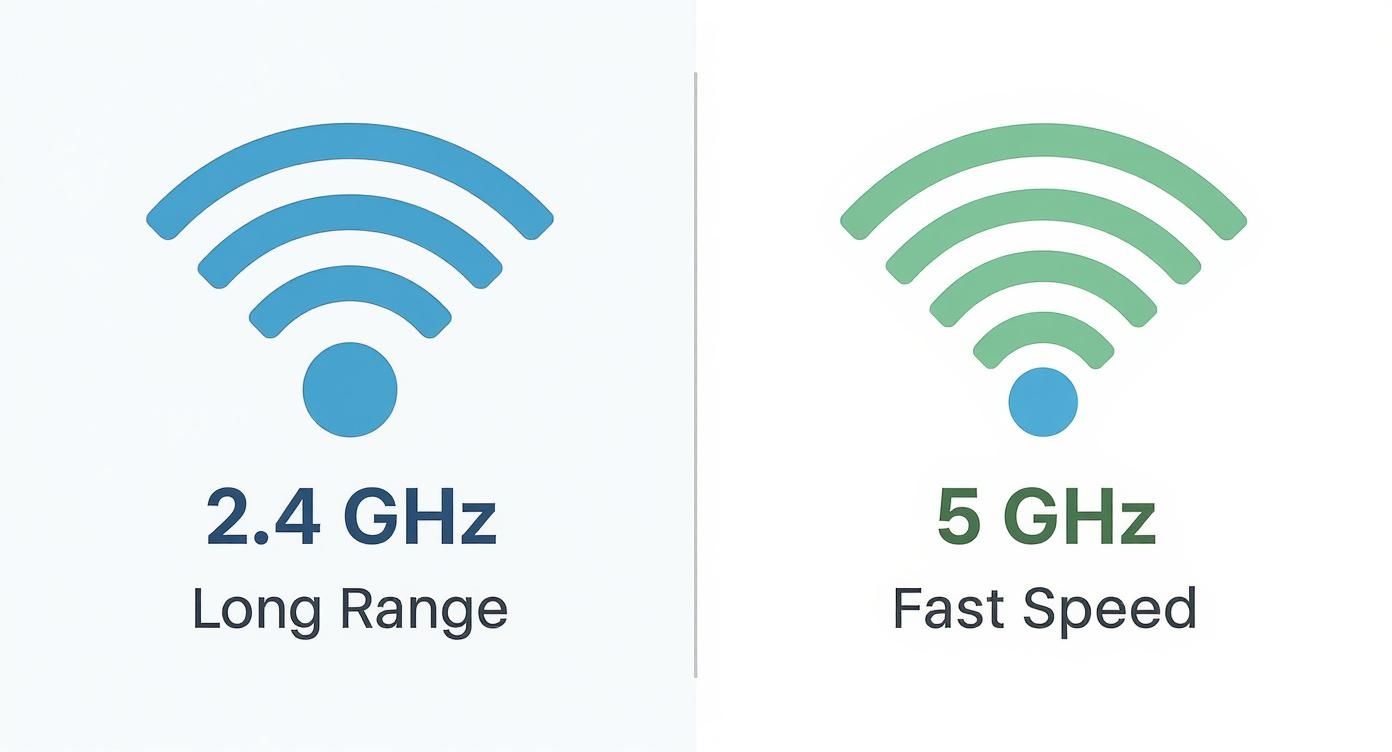
This chart really brings home the difference between the two main WiFi bands. You can see how the longer waves of the 2.4 GHz frequency give it better range, while the shorter waves of the 5 GHz band, though faster, really struggle with physical barriers. For complex office layouts, this often makes the 2.4 GHz band the more resilient choice.
Less Obvious but Significant Obstacles
It’s not just the big structural elements causing trouble. A few other common office features can quietly sabotage your network performance.
Water, for instance, is a surprisingly effective signal absorber. That means a large aquarium in the reception area or even a collection of densely packed office plants can have a noticeable impact. Mirrors are another sneaky one; their thin metallic backing reflects WiFi signals just like a solid sheet of metal.
Even modern, energy-efficient buildings have their issues. Low-emissivity (Low-E) glass, which is fantastic for insulation, contains a metallic film that can bounce signals right back where they came from.
The ability of WiFi to travel through walls in the UK is heavily dictated by these construction choices. Concrete is a major culprit, often slashing signal strength by 50% or more with just one wall in the way. For those who want to get into the nitty-gritty, 4gon.co.uk offers a great technical breakdown of the factors at play.
Pinpointing these signal killers is crucial. An object that absorbs a signal creates a weak spot, but an object that reflects it can cause unpredictable interference across a much wider area, making the network unstable for everyone.
How Different Materials Weaken Your WiFi Signal
To give you a clearer picture, let's break down how much of an impact common office materials can have on your signal. The signal loss is measured in decibels (dB), and a higher number means a weaker signal.
Material | 2.4 GHz Signal Loss (Approx.) | 5 GHz Signal Loss (Approx.) | Real-World Office Impact |
|---|---|---|---|
Plasterboard / Drywall | -3 dB | -5 dB | Minimal impact. A few of these walls won't cause major issues. |
Wood (Doors, Desks) | -4 dB | -6 dB | Low impact, but a dense cluster of wooden furniture can start to add up. |
Glass (Standard) | -4 dB | -7 dB | Minor. A glass-walled meeting room might slightly weaken the signal. |
Brick Wall | -8 dB | -15 dB | Significant. Signal will be noticeably weaker on the other side. |
Concrete Wall | -12 dB | -20+ dB | Severe. A major barrier that can create dead zones, especially for the 5 GHz band. |
Metal (Filing Cabinet) | -15 dB to -25 dB | -20 dB to -30+ dB | Critical. Acts as a shield, reflecting signals and causing major connection problems. |
Low-E Glass / Mirrors | -10 dB to -20 dB | -15 dB to -25+ dB | High. The metallic film reflects signals, making it a surprisingly strong blocker. |
Water (Aquarium) | -10 dB | -18 dB | Moderate to high. Water absorbs radio waves effectively, creating a localised dead spot. |
As you can see, the faster 5 GHz band consistently suffers more signal loss than the 2.4 GHz band. This is why a thorough understanding of your office layout and materials is the first step towards building a reliable network.
Once you’ve identified the likely suspects, the next step is to measure their actual impact. You can learn how to test Wi-Fi signal strength in your UK home with some simple tools. This will give you a solid baseline before you start thinking about professional solutions.
Practical Steps for Better WiFi Coverage

Once you understand how WiFi signals struggle with different wall materials, you have the power to start fighting back against those frustrating dead zones. Before you think about a major network overhaul, there are several practical steps you can take that often make an immediate, noticeable difference to your office coverage.
Think of these as first aid for a struggling network. They'll help you isolate the problem and figure out if a simple tweak is all you need, or if it’s time to call in the professionals for a more robust solution.
Optimise Your Router's Position
Often, the single most effective change you can make is also the simplest: move your router. Its physical location matters far more than most people realise. Tucking it away in a comms cupboard or shoving it behind a metal filing cabinet is a guaranteed recipe for poor performance.
Imagine your router is like a lamp in the middle of a room; you want its light to reach every corner. To get the best signal spread, stick to a few basic principles:
Go Central: Place the router as close to the centre of your office as possible.
Get It High: Position the router up high, like on a tall shelf or mounted on a wall. Radio waves travel downwards and outwards, so a bit of elevation makes a big difference.
Clear the Way: Keep it well away from thick concrete walls, large metal objects, and even big fish tanks—water is surprisingly good at blocking WiFi signals.
Reduce Wireless Interference
Your office WiFi isn’t operating in a bubble. It's constantly competing with signals from neighbouring businesses and interference from other devices right there in your workspace. All this digital noise can seriously drag down performance.
One of the biggest culprits for a slow network isn't always the walls, but something called channel congestion. If your network and a neighbouring one are using the same channel, it's like two people trying to talk over each other at the same time.
You can usually change your router’s broadcast channel manually in its settings. A WiFi analyser app can help you spot which channels are the least crowded in your area, letting you switch to a clearer frequency. This simple tweak can sometimes lead to a massive boost in speed and stability.
Think Carefully About Boosters and Extenders
When moving the router just isn't enough, many businesses reach for a signal booster or extender. These gadgets can be a quick fix for small, specific dead zones by grabbing the existing signal and rebroadcasting it further.
But it’s crucial to understand their limitations. While an extender will expand your coverage area, it almost always comes at a cost: it can easily cut your available internet speed in half for any device connected to it. In a busy office, that trade-off is often a deal-breaker. For a deeper dive, you can read our ultimate guide to WiFi antennas and boosters to see if they're the right fit for you.
These DIY steps are brilliant for troubleshooting. But when they don't deliver the reliable, high-speed connection a modern business needs, it’s a clear sign you need a professional strategy. A certified, tested network delivery from an Excel network accredited partner, backed by a 25-year equipment warranty, moves beyond temporary fixes to give you a permanent, high-performance solution.
The Professional Solution for Guaranteed Connectivity
When you’ve moved the router, fought with channel congestion, and realised that extenders just aren't cutting it for a busy office, it’s time to stop applying temporary patches. A professional network installation isn't just another fix; it’s a strategic investment in your business’s productivity and reliability.
Instead of fighting a losing battle trying to force a signal through walls, this approach intelligently bypasses them altogether.
This permanent solution revolves around structured cabling. Think of it as creating a dedicated, high-speed digital nervous system for your entire building. Rather than relying on a single, overstretched router, a professional installation uses this cabling to connect multiple, strategically placed wireless access points (WAPs) throughout your office.
Each WAP receives a perfect, full-strength signal directly via a physical cable, then broadcasts a powerful local Wi-Fi bubble. It’s a method that completely eliminates the problem of signal degradation, ensuring every desk, meeting room, and breakout area gets a consistently strong and stable connection.
Beyond Connectivity: A Certified Guarantee
Opting for a professional installation from an Excel network accredited partner offers more than just a fast connection; it provides complete peace of mind. Every installation is meticulously planned, with certified, tested network delivery that guarantees performance from day one. This isn't just a promise—it's a verifiable standard of quality.
This structured approach ensures your network is robust, secure, and ready to handle whatever you throw at it in the future. The key benefits are pretty clear:
Guaranteed Performance: By using fibre cable installation or high-grade ethernet, the connection to each access point is flawless. This totally eliminates the signal loss that plagues wireless-only systems.
Total Coverage: A professional site survey identifies the precise, optimal locations for access points, eradicating dead zones and ensuring seamless connectivity across your entire premises.
Long-Term Reliability: The entire system is built to last. When you work with an accredited partner like us, the solution is backed by a comprehensive 25-year equipment warranty.
A professionally installed structured cabling system isn't just about solving the issue of whether Wi-Fi travels through walls. It's about making the question irrelevant by engineering a network that delivers guaranteed performance, everywhere, all the time.
Ultimately, this moves your business away from unpredictable wireless behaviour and towards a dependable infrastructure asset. It’s a foundational upgrade that supports everything your team does, from video conferencing to accessing cloud services, without the daily frustrations of a network struggling against the very walls of your building.
Still Have Questions About Office WiFi?
It’s natural to have questions when you’re trying to pin down why the office connection feels so sluggish. The simple answer to "does WiFi travel through walls?" is yes, but the real story is in how much that journey degrades the signal. Let's tackle a few common queries we hear all the time.
Will a Mesh WiFi System Fix Our Office Signal Issues?
A mesh system you’d buy for your home is definitely a step up from a single router, but it’s often not enough for a busy office. Why? Because each wireless node still has to punch its signal through the same walls and obstacles, leading to inconsistent performance.
For a business that can't afford dropouts, nothing beats a professionally installed system using wired access points. This approach often uses fibre cable installation to create a rock-solid data backbone, ensuring every access point delivers maximum speed and reliability.
Is 5 GHz Always Better Than 2.4 GHz For Business?
Not necessarily. It's a classic trade-off. The 5 GHz band is like a sports car – incredibly fast but it struggles with obstacles. The 2.4 GHz band is more like a 4x4 – a bit slower, but far better at powering through walls and covering longer distances.
A proper professional network design doesn't force you to choose. It uses both bands strategically, placing access points to give you the best of both worlds. As an Excel network accredited partner, we fine-tune this setup to perfection, delivering a certified, tested network that just works.
How Do I Know If We Need a Professional Installation?
If you’ve tried the basic fixes—rebooting the router, moving it around—and your team is still complaining about persistent dead zones, slow speeds, or constant connection drops, it’s a clear sign you’ve outgrown your current setup.
The next step is a professional site survey. This is where an expert assesses your space, identifies the problem areas, and designs a solution that guarantees a fast, stable network. Plus, you get the peace of mind that comes with a 25-year equipment warranty.
For a robust network that sails past physical barriers and delivers the performance your business depends on, you need a certified expert. Constructive-IT provides complete structured cabling and WiFi solutions, designed from the ground up for your specific needs.


Comments