What Are Routers and Modems Explained for UK Homes
- Craig Marston
- Nov 8, 2025
- 12 min read
Ever wondered how the magic of the internet actually gets from the outside world to your laptop? It's a two-step process handled by a couple of unassuming boxes. In simple terms, the modem is your translator, and the router is your traffic controller.
Your Internet's Translator and Traffic Cop
To get a real handle on what routers and modems are, let's break it down with an analogy.
Picture your modem as a specialist translator sitting at the border of your home network. It takes the complex signal coming in from your provider's fibre cable installation and decodes it into a standard digital language that your computer can actually use.
The catch? A translator can usually only speak to one person—or in this case, one device—at a time. That's where the router comes in.
The router is the local traffic manager for your home or office. It takes that single, translated internet connection from the modem and smartly shares it out. It creates a private wireless network (your Wi-Fi), letting your phone, TV, and laptop all get online at the same time without tripping over each other.
This diagram shows the simple journey an internet signal takes to reach your devices.
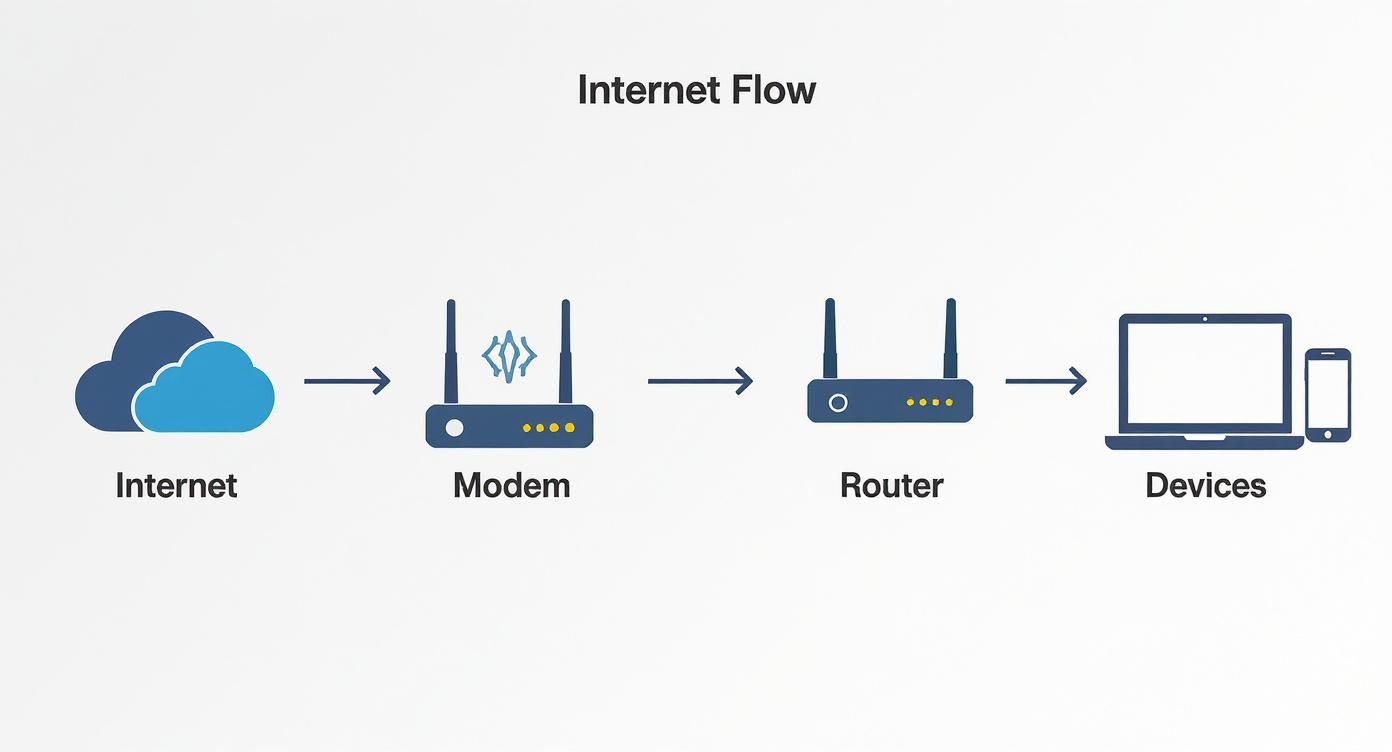
As you can see, the modem acts as the gateway from the wider internet, while the router builds the local network inside your property.
To quickly summarise the key differences, here's a simple comparison.
Modem vs Router At a Glance
Device | Primary Function | Connects To | Analogy |
|---|---|---|---|
Modem | Translates the signal from your Internet Service Provider. | The internet line and a single device. | Language Translator |
Router | Creates a local network and distributes the internet signal. | The modem and all of your local devices. | Air Traffic Controller |
This table makes it clear that while they work together, their jobs are completely different.
Why Professional Network Delivery Matters
For any business, getting this foundational setup right is absolutely critical. Working with an Excel network accredited partner ensures you get a certified, tested network delivery. This professional approach guarantees every piece of kit, from the modem right through to the final connection point, is installed correctly and performs exactly as it should.
A huge benefit of many professional installations is the 25 year equipment warranty. This gives you long-term peace of mind and protects your investment in a solid, high-performance network.
Whether you're fitting out a new office or planning an office relocation with equipment testing, understanding these core components is the first step. Just like good cable management keeps your workspace organised and prevents interference, knowing how your network hardware functions is essential for a reliable connection. With these basics covered, we can now dive a bit deeper into the specifics of each device.
How a Modem Brings the Internet Home

The modem is your property’s exclusive gateway to the internet. Think of it as the single, authorised point of entry where the digital world from outside meets your personal network inside. It has one critical job: to translate signals from your Internet Service Provider (ISP).
Whether your connection comes through a fibre cable installation, a classic copper phone line (DSL), or a coaxial cable, the raw signal travelling down that line is completely unintelligible to your computer. This is where the modem steps in, performing a process of modulation and demodulation—which is where the name "modem" originates.
It modulates the data going out from your devices into a signal the ISP’s network can understand. In reverse, it demodulates the incoming signals from the ISP into a digital format your devices can actually use.
The Great British Hybrid Device
Here in the UK, seeing a standalone modem in a home is becoming increasingly rare. Major providers like BT, Virgin Media, and Sky now typically supply a combined modem-router unit, often just called a "Hub" or "Gateway." This all-in-one box simplifies everything, handling both the signal translation and the local network distribution.
The core function remains the same, however. Even inside a hybrid unit, one part is dedicated solely to being the modem—managing that vital link to the outside world—while another part acts as the router for your internal network.
This trend is a big part of the UK's broadband evolution. While modems play a foundational role, the widespread adoption of hybrid units by ISPs is a strategic move to streamline setups for customers. This integration supports the national push for cost-effective, high-speed internet, especially as rural broadband expands and demands straightforward connectivity. You can explore more data on the UK's router and switch market to see how these trends are shaping our connections.
Why Your Connection Type Matters
The kind of modem you need is tied directly to the internet service you've signed up for. Each technology transmits signals differently, so you need a specific type of modem to do the translation correctly.
Fibre Modems (ONTs): Often called Optical Network Terminals, these are used for Fibre-to-the-Premises (FTTP) connections. They convert light signals from the fibre optic cable into electrical signals for your router.
Cable Modems: Used by providers like Virgin Media, these connect via a coaxial cable. They’re designed to handle the specific frequencies used for cable internet.
DSL Modems: These plug into a standard telephone line and are used for ADSL and VDSL (fibre-to-the-cabinet) services, which are still common across many parts of the UK.
Understanding this explains why you can’t just use any old modem with any provider. The device has to be compatible with the infrastructure that delivers your service. With the modem's role as the essential bridge now clear, let's look at how its partner, the router, takes over from there.
How a Router Creates Your Home Network
While the modem is your gateway to the internet, the router is the smart traffic controller for your entire home. Its main job is to take that single internet connection from the modem and build a private, local network for all your devices to share.
Think of it like a digital postmaster for your house. The router assigns a unique local address (an IP address) to your laptop, smart TV, phone, and every other gadget you own. This simple step is what stops your Google search results from popping up on your partner's tablet by mistake.
This clever addressing system is what lets dozens of devices use that one internet line all at once. The router juggles every request, directing data to make sure the right information gets to the right place without a hitch.
Your Network's First Line of Defence
A router does more than just direct traffic; it also acts as a vital security guard. It has a built-in firewall, which works like a digital bouncer at the door of your network. The firewall keeps a close eye on incoming and outgoing data, blocking any unauthorised attempts to get in and protecting your devices from common online threats.
This protective shield is one of the most important things a router does, creating a secure bubble for your personal information. Without it, every device would be wide open to the public internet, leaving them far more vulnerable to attack.
The Power of Wi-Fi Standards
The router is also the magic box that turns that wired internet signal into the Wi-Fi we all rely on. It broadcasts the network wirelessly, so you can connect everything without tripping over cables. This is where you’ll come across terms like Wi-Fi 6 (also known as 802.11ax).
These aren't just marketing buzzwords; they represent real leaps forward in wireless tech. Each new standard brings tangible improvements, including:
Speed: The potential for much faster download and upload speeds across all your connected devices.
Capacity: The ability to handle more gadgets connected at the same time without the network slowing to a crawl.
Security: Stronger encryption to keep your connection private and secure from prying eyes.
Understanding what the router does makes it clear why upgrading to a newer Wi-Fi standard can make such a difference, especially in a modern home packed with smart devices all fighting for a slice of the bandwidth. To dive deeper into how these essential devices work together to form your local network and manage your Wi-Fi, you can learn more about routers, switching, and Wi-Fi infrastructure.
In the UK, having a router is now standard practice as high-speed internet has become the norm. With data showing roughly 99.8% of UK households having access to decent broadband, the need for routers to manage multiple devices is critical. This trend is also fuelling a global move towards advanced mesh router systems, which saw a 45% year-over-year growth to meet the demand for flawless connectivity in device-heavy homes.
Choosing and Installing Your Equipment

Alright, now that you’ve got the theory down, let’s get practical. Choosing the right hardware is a big deal because it directly shapes your day-to-day internet experience, whether you're at home or running a busy office.
One of the first decisions you'll face is whether to stick with the all-in-one modem-router your Internet Service Provider (ISP) gives you or buy your own kit. While the ISP’s equipment is certainly the easy option for setup, investing in your own router usually pays off with better performance, more advanced features, and far greater control over your own network.
Factors That Influence Your Choice
Picking the best hardware isn’t a one-size-fits-all job. Your specific needs will determine if a basic setup is enough or if you need something more powerful.
Think about these key points:
Property Size: A small flat can get by just fine with a single, standard router. But for a larger, multi-storey house or office, you'll likely need a more powerful model or even a mesh system to get rid of those frustrating Wi-Fi dead spots.
Number of Devices: A home with just a couple of phones and a laptop has completely different demands than an office connecting dozens of computers, printers, and smart devices. The more devices you have, the more you need a router that can handle lots of connections at once without grinding to a halt.
Primary Online Activities: What you actually do online matters. Casual browsing and sending emails are a walk in the park compared to competitive online gaming, streaming 4K video, or running a business from home. These activities demand a rock-solid, high-speed connection.
The Professional Approach for Guaranteed Performance
For businesses or even just power users at home, a DIY setup might not cut it. This is where getting the professionals in becomes a game-changer, guaranteeing you a flawless network right from the start.
Hiring an Excel network accredited partner for your fibre cable installation takes the whole process to another level. You get a certified, tested network delivery, which means every single part is installed, checked, and fine-tuned for peak performance. If you want to dive deeper, you can also check out our guide on the different categories of computer network cables.
One of the biggest perks of a professional-grade installation is the sheer peace of mind it brings. Many accredited installations come with a 25 year equipment warranty, protecting your investment for the long haul and taking any worry about hardware failure off the table.
This professional touch covers the small details that make a big difference. Expert cable management leaves you with a tidy desk and an organised server room, which is about more than just looking good—it helps prevent signal interference and makes troubleshooting a breeze later on. For any business, this kind of planning is non-negotiable, especially during an office relocation with equipment testing, where getting the network right first time is critical to avoiding expensive downtime.
Optimising Your Setup for Better Performance
Getting your new hardware online is just the first step. To really get the performance you’re paying for, you need to think about how everything is set up. It’s about more than just plugging things in—a few simple tweaks can make a massive difference to your internet speed and reliability.
One of the most effective changes you can make costs nothing at all: router placement. Think of your Wi-Fi signal like the light from a lamp. You wouldn’t hide it in a cupboard and expect it to light up the whole room, would you? Your router needs to be in a central, slightly elevated spot, far from thick walls or big metal objects like fridges and microwaves that can block or interfere with the signal.
Even with a perfectly placed router, glitches can happen. Learning how to troubleshoot common internet problems like DNS issues can save you a lot of frustration and keep your network running smoothly when things go wrong.
Wired vs Wireless Connections
While Wi-Fi gives us incredible freedom, an old-fashioned wired Ethernet connection is still the undefeated champion for raw speed and stability. If you have devices that don't move and need the best possible connection, a physical cable is always the way to go.
Consider plugging these devices in directly:
Gaming Consoles and PCs: A wired connection minimises lag, giving you a crucial competitive edge.
Smart TVs: Guarantees silky-smooth, buffer-free 4K streaming.
Desktop Computers: Provides a rock-solid, high-speed link for work or study.
Hooking these up with a cable takes the strain off your Wi-Fi, freeing up bandwidth for the devices that really need it, like your phone and tablet. If you find your wireless signal still struggles in certain spots, it might be time to look at other options. You can learn more about how to boost your Wi-Fi coverage in our detailed guide.
The Importance of Physical Organisation
Optimisation isn't just digital—the physical layout of your gear really matters. In any professional setup, home or office, cable management is non-negotiable. Keeping your cables neat and untangled doesn't just look good; it helps prevent signal interference and makes life much easier when you need to troubleshoot a problem.
A tidy desk or server cabinet is often a sign of a well-managed network. Properly routed cables are far less likely to get damaged or yanked out by accident. It's a small detail often overlooked in DIY setups but is standard practice in a certified, tested network delivery.
This attention to detail is critical during something like an office relocation with equipment testing. Getting every cable right from the start prevents performance bottlenecks down the line and lays the foundation for a reliable network. Working with an Excel network accredited partner guarantees this professional finish, which is often backed by a 25-year equipment warranty for complete peace of mind.
When Your Business Needs a Professional Network Solution

The router and modem you have at home are perfect for streaming movies and browsing the web, but they simply aren't built to handle the pressures of a commercial environment. A business network isn’t just about getting online fast; it's the bedrock of your operations, needing rock-solid reliability, tight security, and the muscle to support dozens of devices all at once.
When your day-to-day work relies on a steady connection for client calls, large data transfers, and cloud-based software, a consumer-grade setup is a disaster waiting to happen. Slowdowns and dropouts aren't just frustrating—they can hit your revenue and grind productivity to a halt. This makes a professional network a crucial investment, not just another business expense.
The Value of Accredited Expertise
This is where bringing in a specialist really pays off. Choosing an Excel network accredited partner means your entire system, right from the fibre cable installation, is designed and built to strict, professional standards. You’re not just buying hardware; you’re getting a certified, tested network delivery that’s designed around what your business actually needs.
Going down the professional route takes all the guesswork out of achieving top-tier performance and security. Best of all, it’s built to last.
Many certified installations come with a 25-year equipment warranty. This isn't just a promise; it's long-term protection that ensures your network remains a dependable asset, safeguarding your investment for decades.
Planning for Growth and Change
Scenarios like an office relocation with equipment testing really show why expert planning is non-negotiable. A professional team will meticulously test every single cable and connection before you move in, ensuring a smooth switch-over without any costly downtime. This process covers the small details that make a big difference, like professional cable management. It's about more than just a tidy desk and server room; it keeps signals clean and prevents future headaches.
Ultimately, a professional solution is about building a robust digital foundation that can grow with your business. For a deeper dive into what makes a business-grade setup tick, check out our complete guide on what a router and modem means for UK businesses. It’s time to turn your connectivity from a potential weakness into a powerful asset.
Your Router and Modem Questions Answered
Still got a few questions buzzing around about what routers and modems are? Let’s clear up some of the most common ones we hear. Think of this as a quick reference guide to get you fully up to speed.
Do I Need Both a Modem and a Router?
In almost every case, yes. You need both to get online and then share that connection with your devices.
Think of it this way: the modem’s job is to talk to your internet provider, translating the signal that comes in through your fibre cable installation. The router then takes that internet signal and creates the local Wi-Fi network that your laptop, phone, and TV all connect to. They’re two very different jobs, though many UK internet providers now give you a single hybrid box that does both.
Should I Use My Provider’s Equipment?
Sticking with the box your ISP sent you is definitely the easiest option for setup and support. If something goes wrong, their team knows exactly what device you have.
However, for a business, buying your own router is often the smarter move. A dedicated, high-quality router can deliver far better performance, unlock more advanced features, and give you much tighter control over your network’s security. That level of control isn't just a nice-to-have; it's essential.
For any commercial setup, the best approach is to work with an Excel network accredited partner for a certified, tested network delivery. This guarantees performance and typically comes with a 25-year equipment warranty, protecting your investment for the long haul. It's especially vital during an office relocation with equipment testing, where you need everything to work perfectly from day one.
A professional installation also takes care of proper cable management, giving you a tidy desk and an organised, efficient network right from the start.
For a professionally designed and installed network that guarantees performance and reliability for your business, contact Constructive-IT. Find out more at https://www.constructive-it.co.uk.


Comments